- Login into Admin
- Tap on User Information
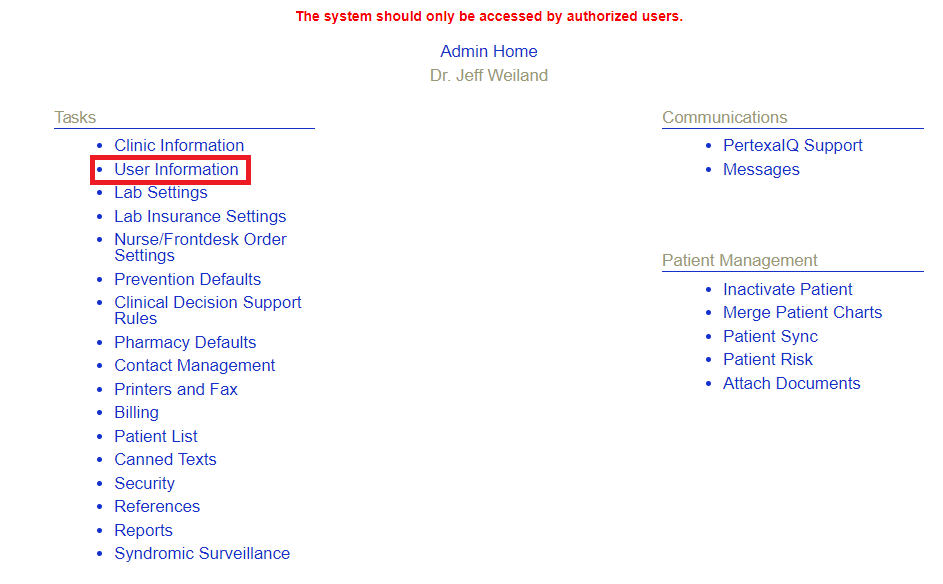
- Select Physician / Nurse Practitioner which you need to add for e-prescription – need to enter NPI for the User.
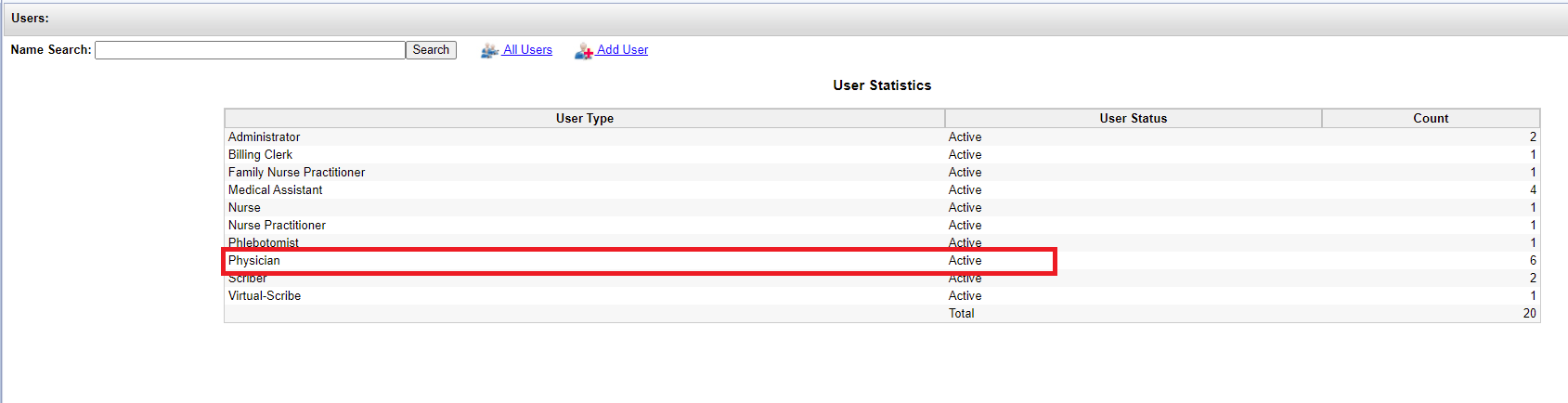
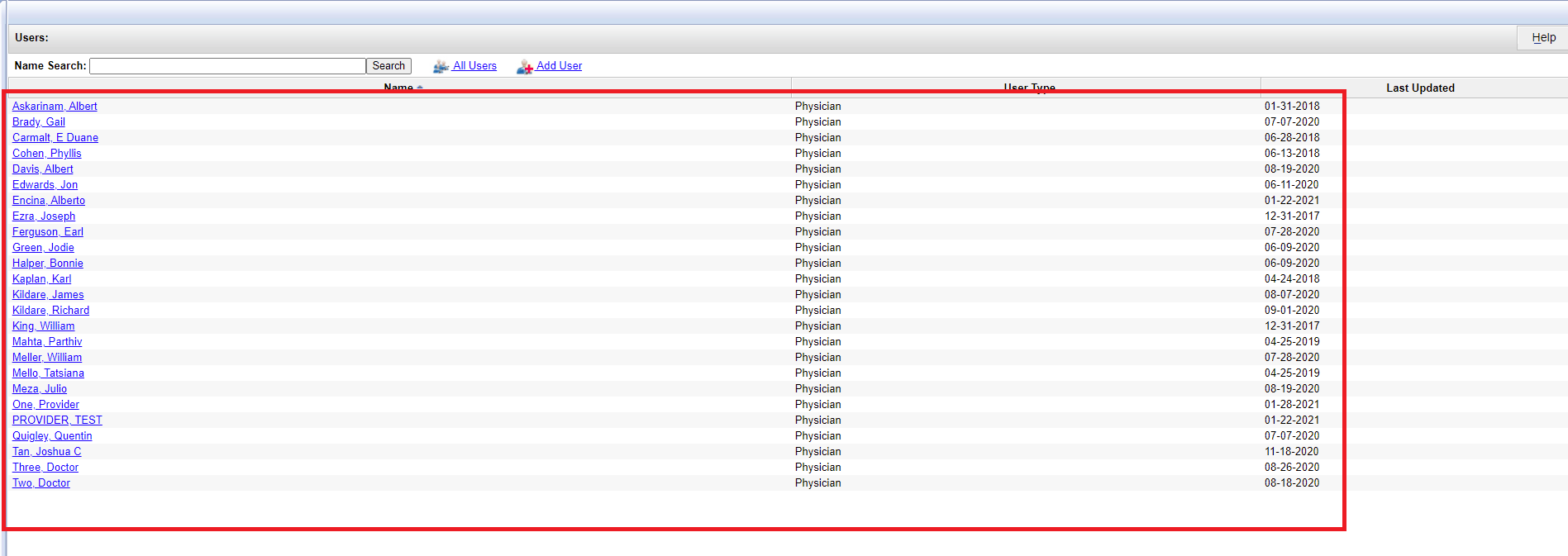
- Before entering NPI please ensure to select “This user has NPI number?” option as “No”
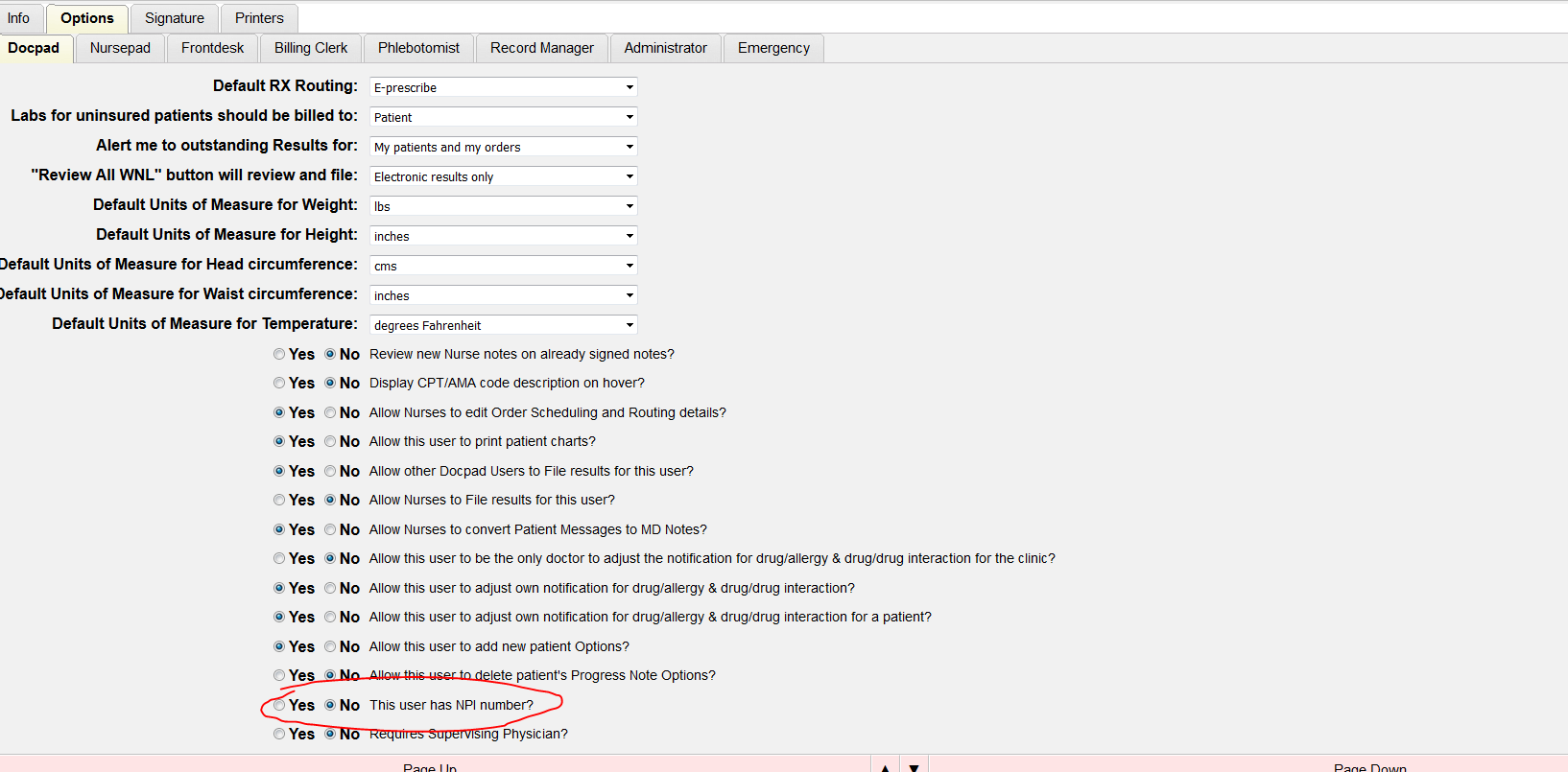
- Tap on More Ids
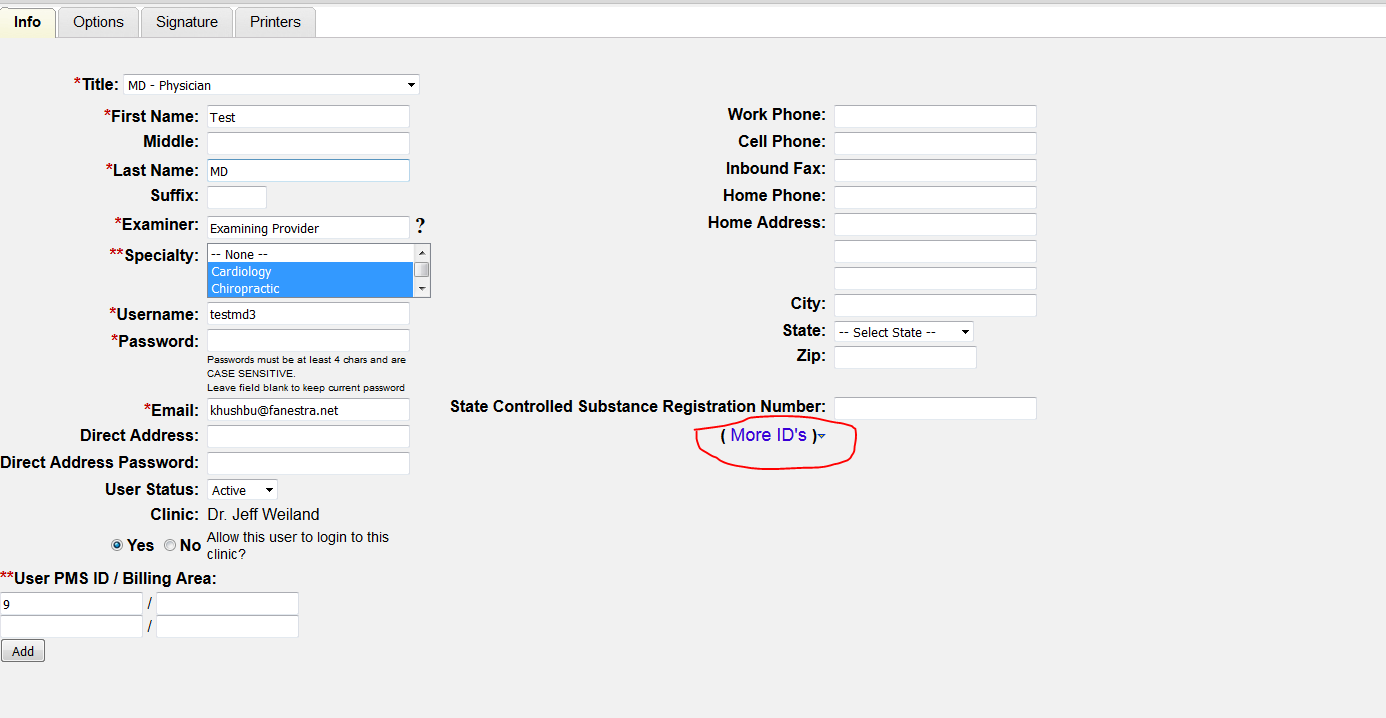
- Enter NPI and Other Information
- Tap on Done Button
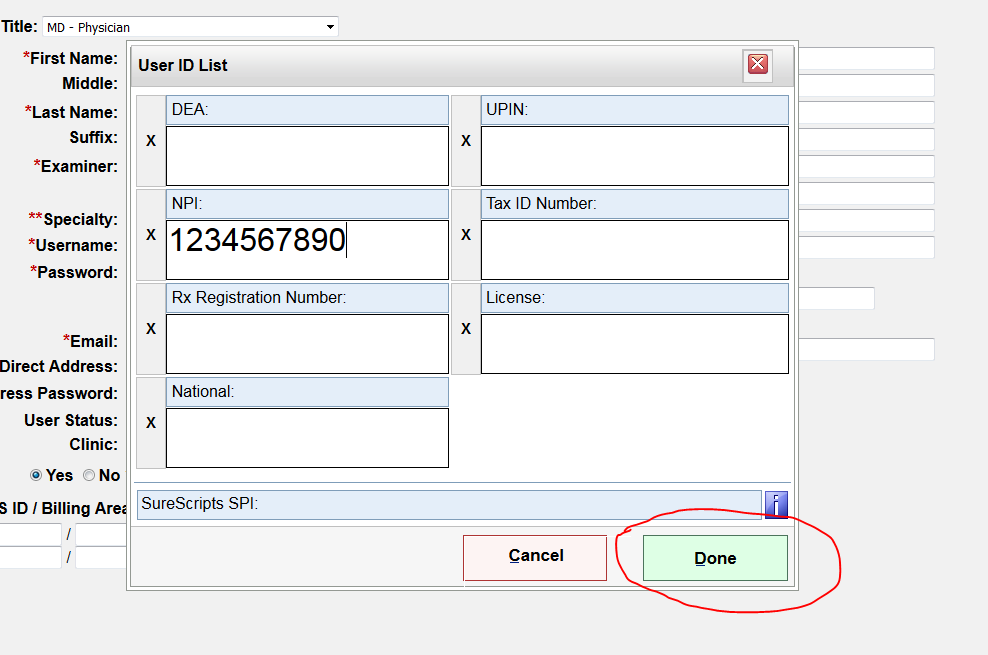
- Tap on Done button
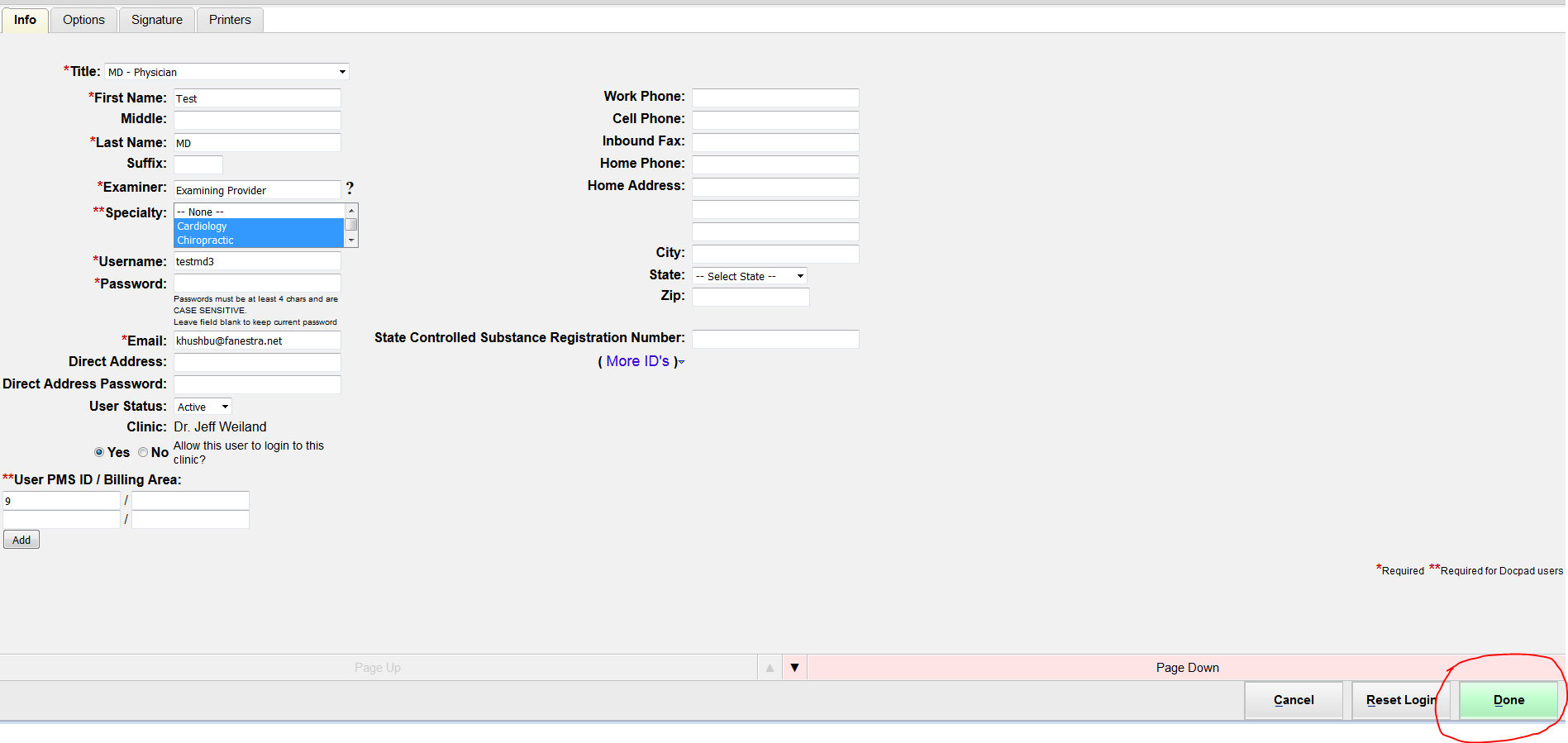
- Now, select same User
- Tap on Options tab
- Select Yes for “This user has NPI number?” option
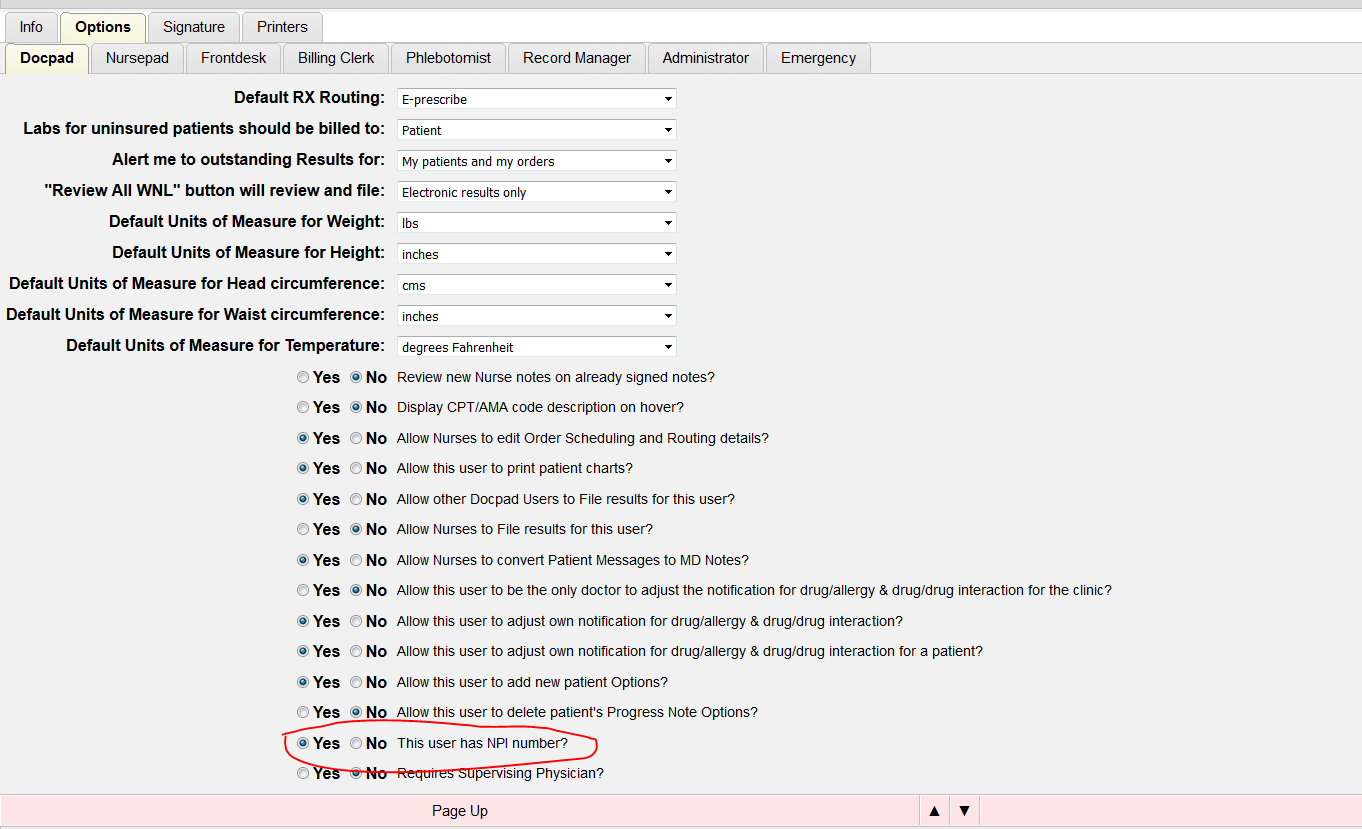
- Now Tap on Done button
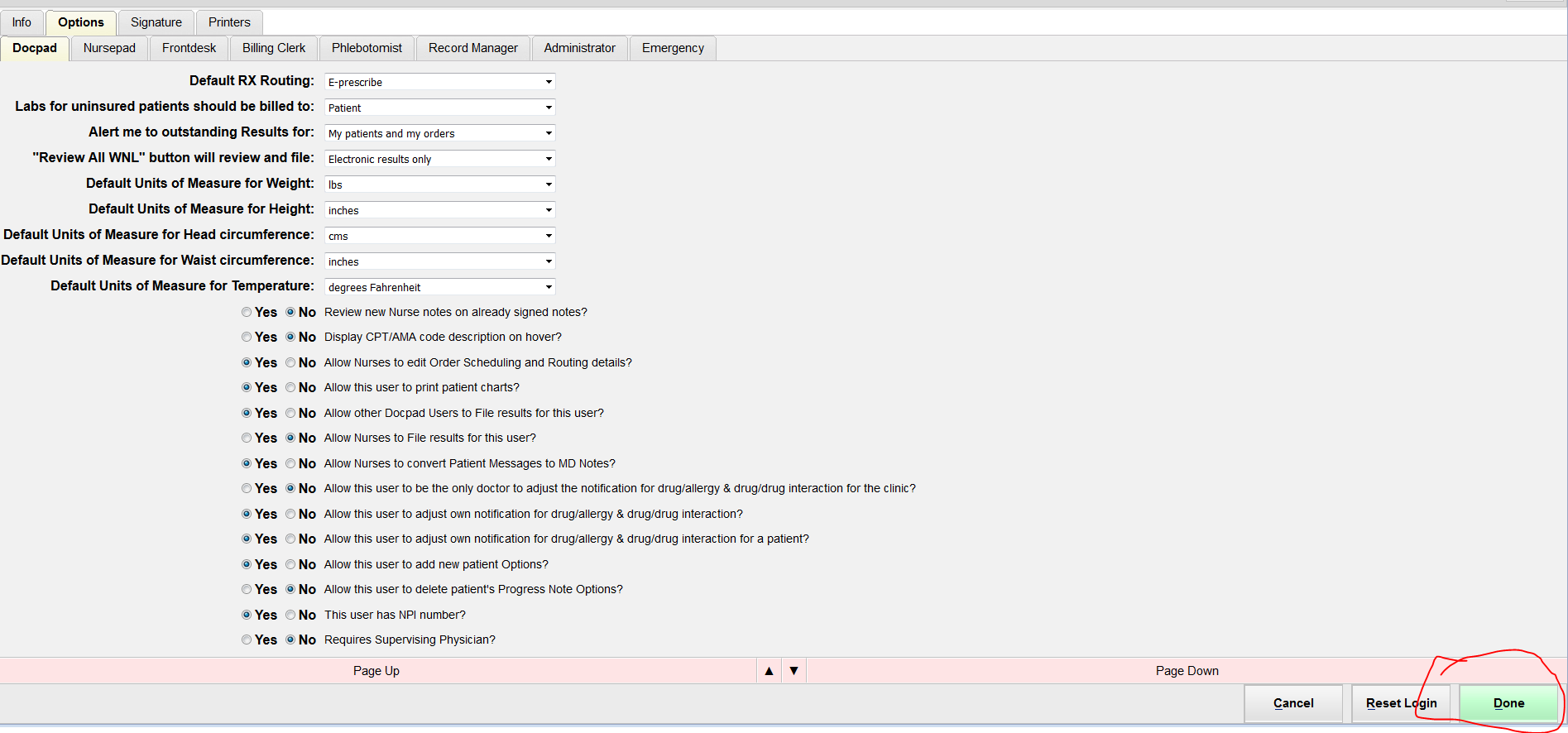
Steps to authorize a User for e-prescription (enter NPI)
< 1 min read




