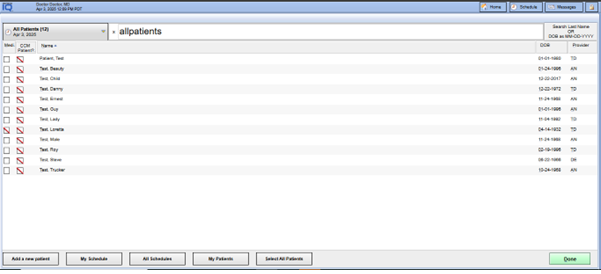Table of Contents
Patient Charts #
- Login into Docpad Module.
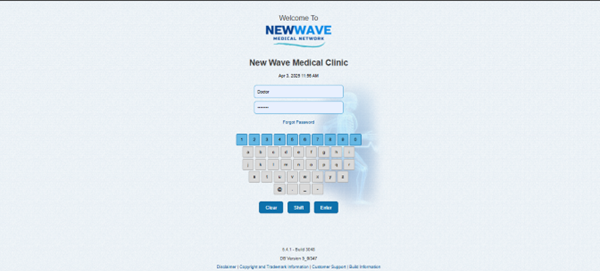
- Select Patient Link.
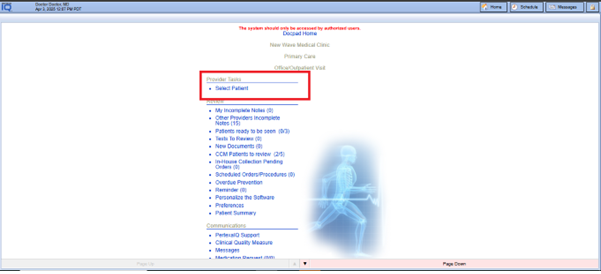
- Select the “All Patient” in top left hand side menu bar.
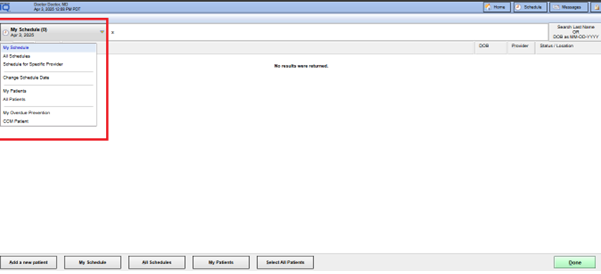
- Here you can search Patient with First Name or Last name and you can also select below side buttons.
- Finally click on Search Button top right-hand side.