You request a report, for example, a Procedure Analysis Report as shown below.
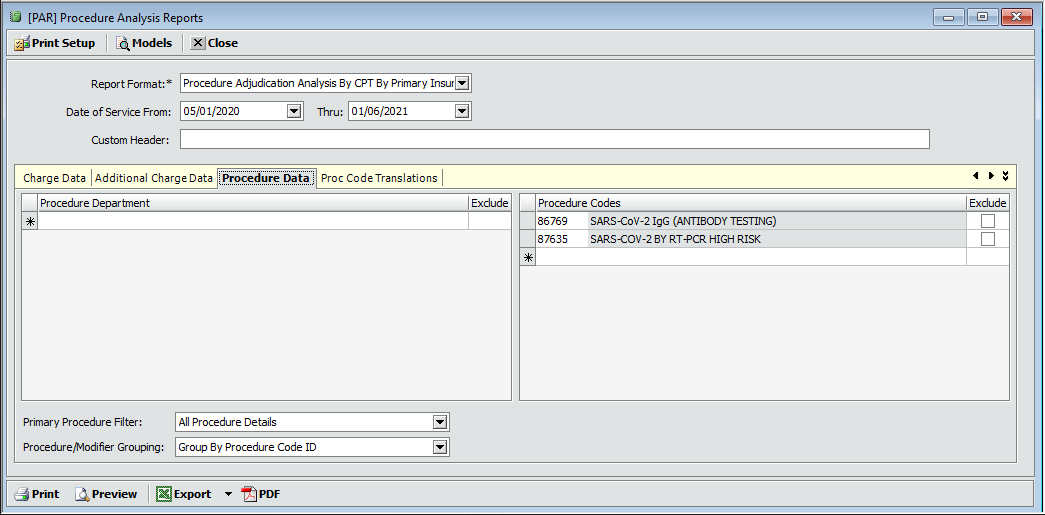 You click on the Preview button and get the following… No Output.
You click on the Preview button and get the following… No Output.
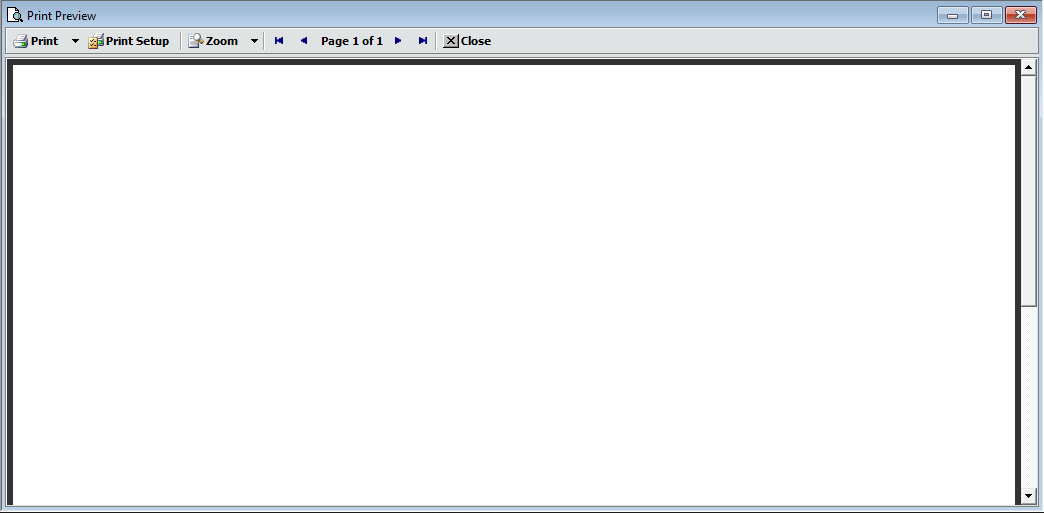 Click the Print Setup button on the top left of the menu bar.
Click the Print Setup button on the top left of the menu bar.
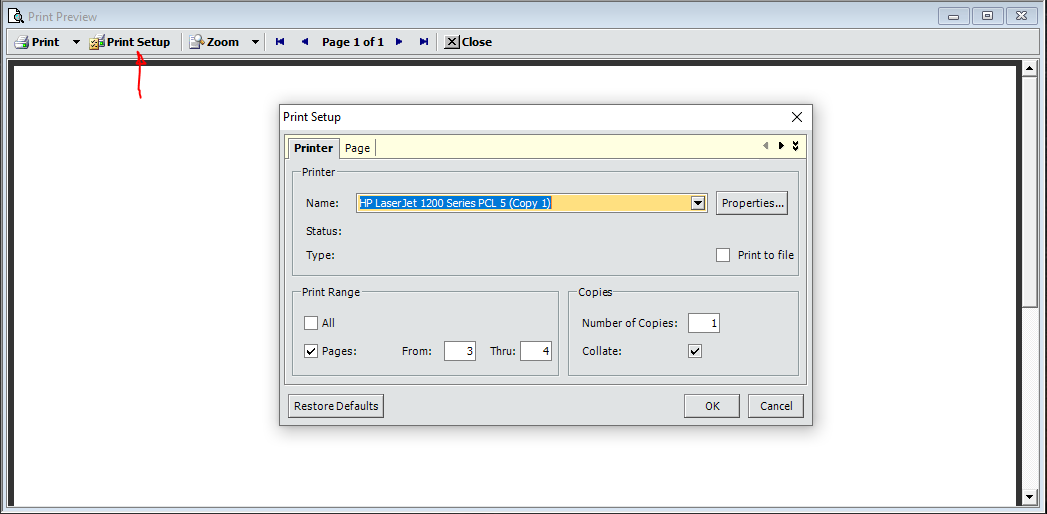 If the Print Range is NOT set to All, check that box then click OK.
If the Print Range is NOT set to All, check that box then click OK.
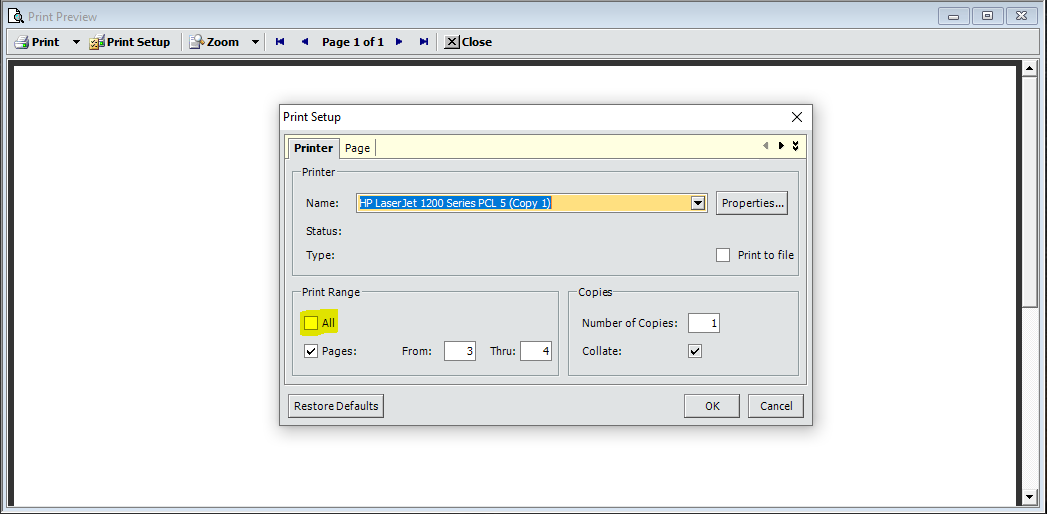 Click Close and reselect Preview.
Click Close and reselect Preview.
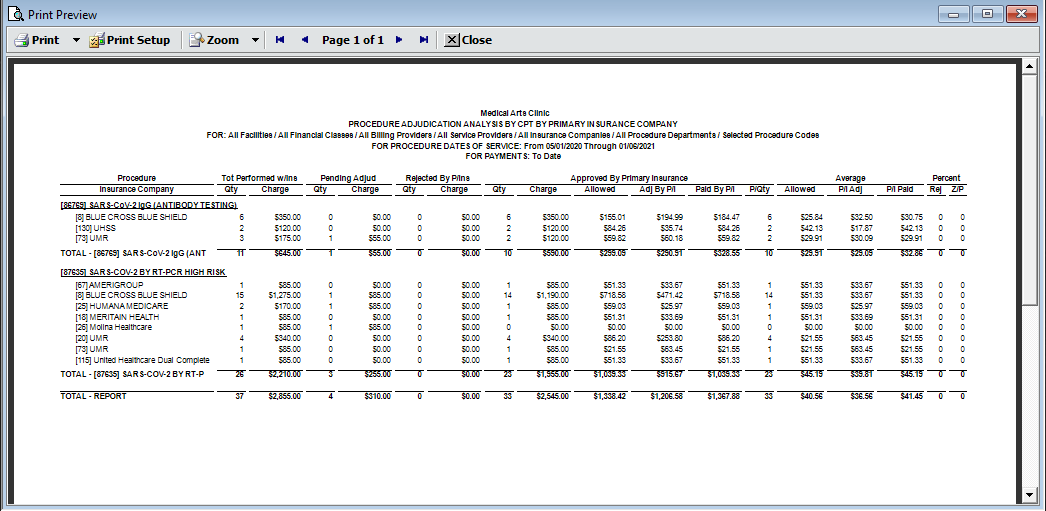 You had requested pages that were outside the range of the data returned.
You had requested pages that were outside the range of the data returned.




