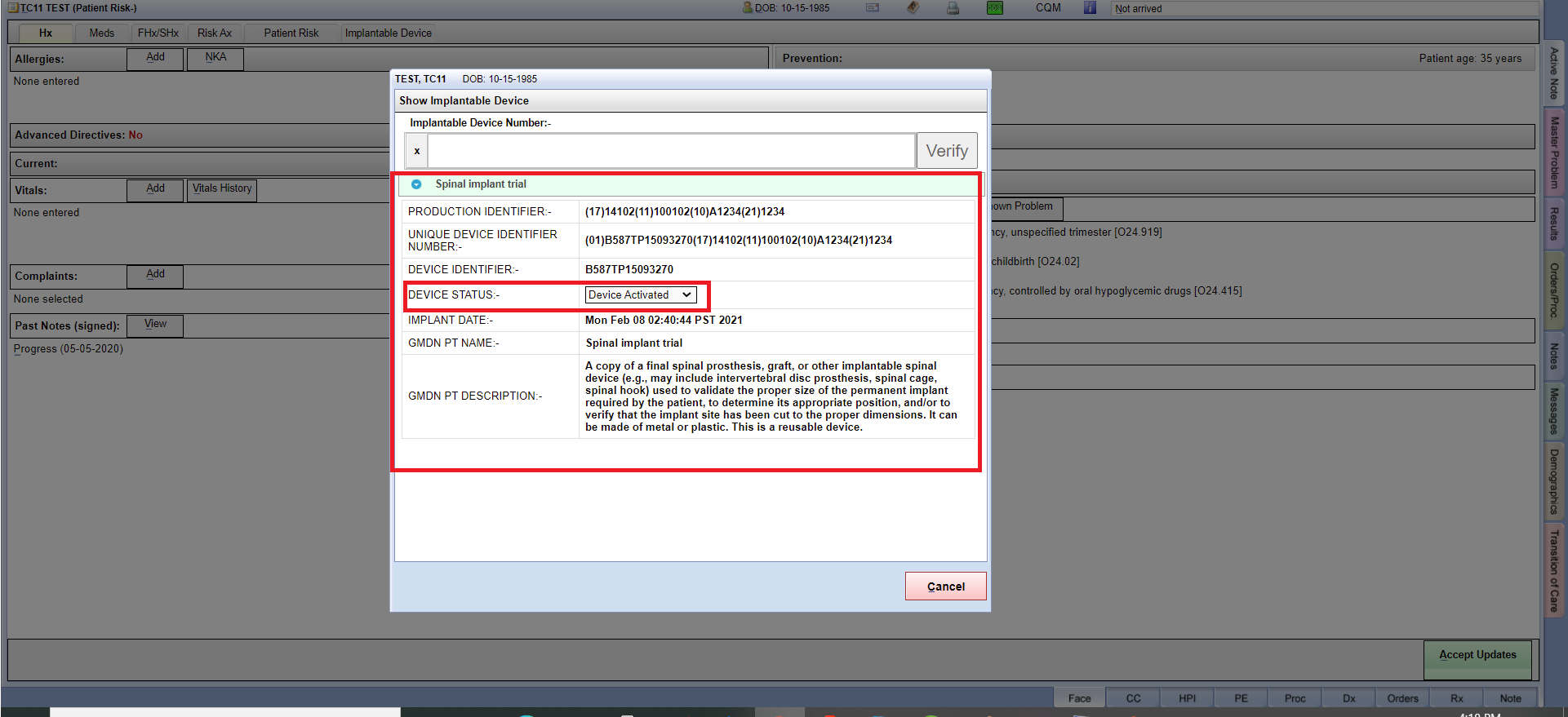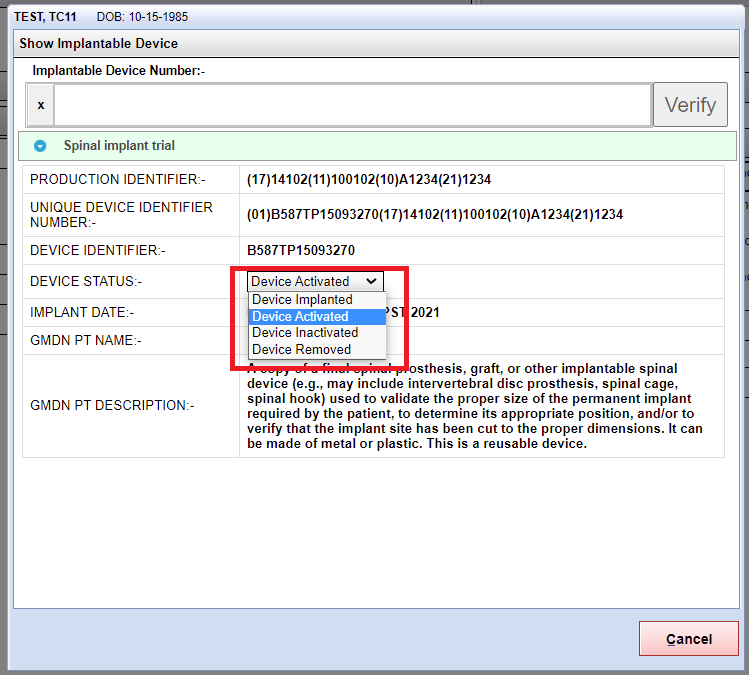Table of Contents
Add #
Face Sheet > Implantable Device
Example Task #
Would you like to add an Implantable device for a particular patient.
Instructions #
- Navigate to “Implantable Device” at the face sheet page.
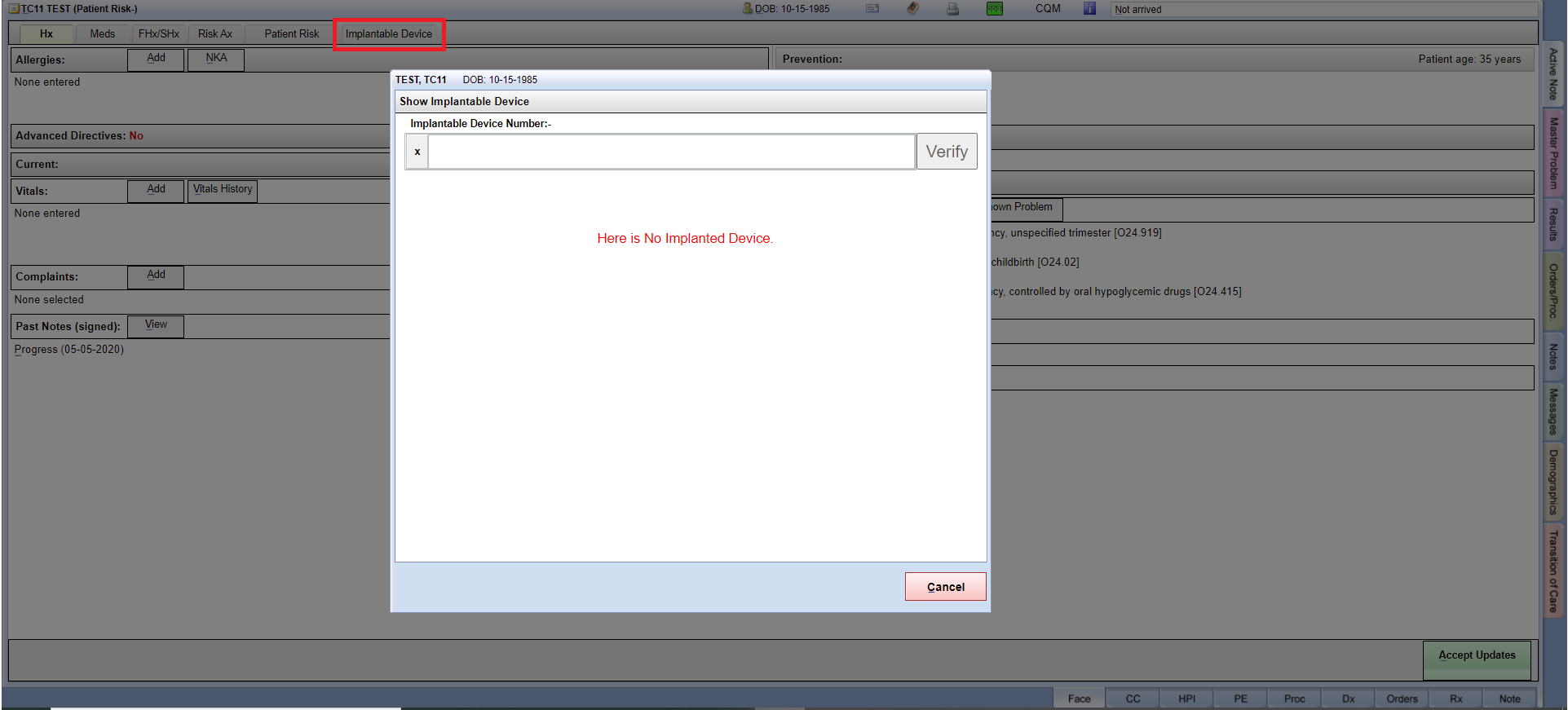
- Input valid device number and select Verify button. Finally select “Save button”.
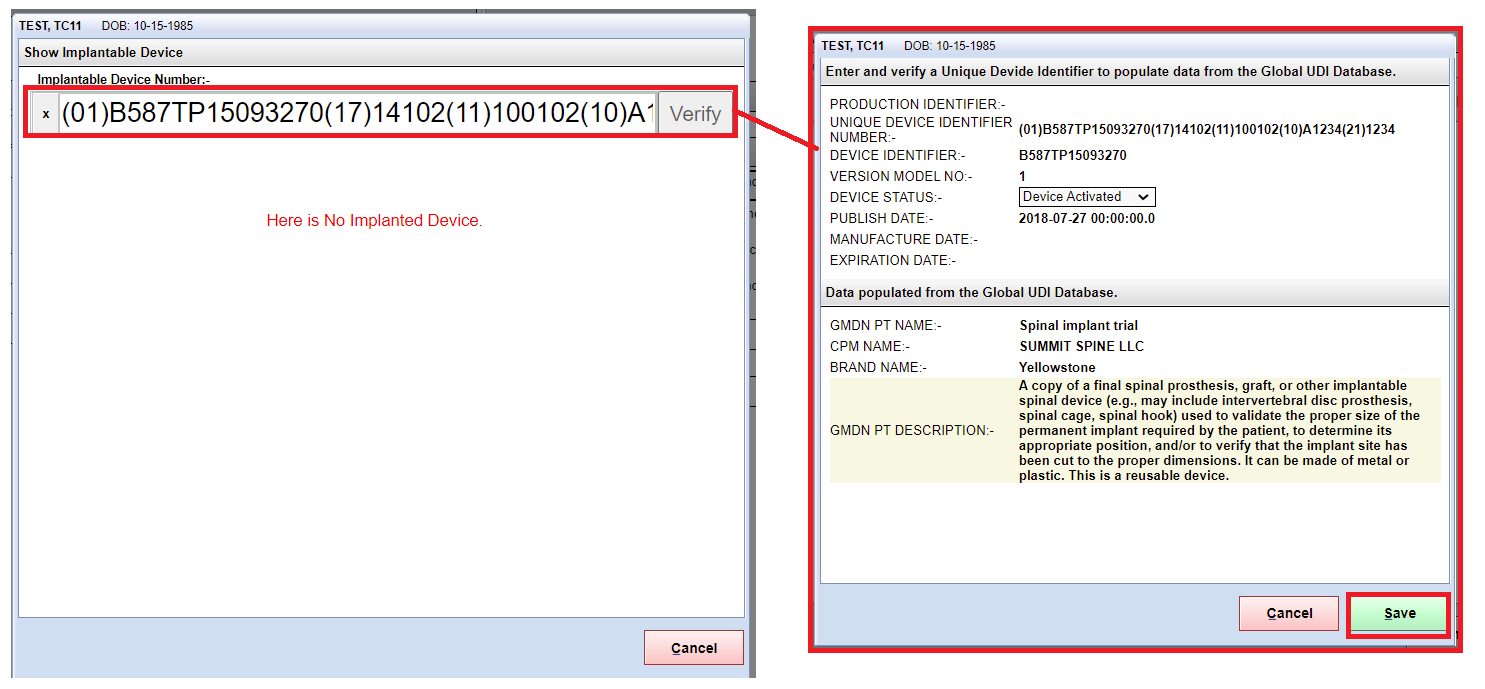
- After save it will display in the “Show Implantable Device” popup.
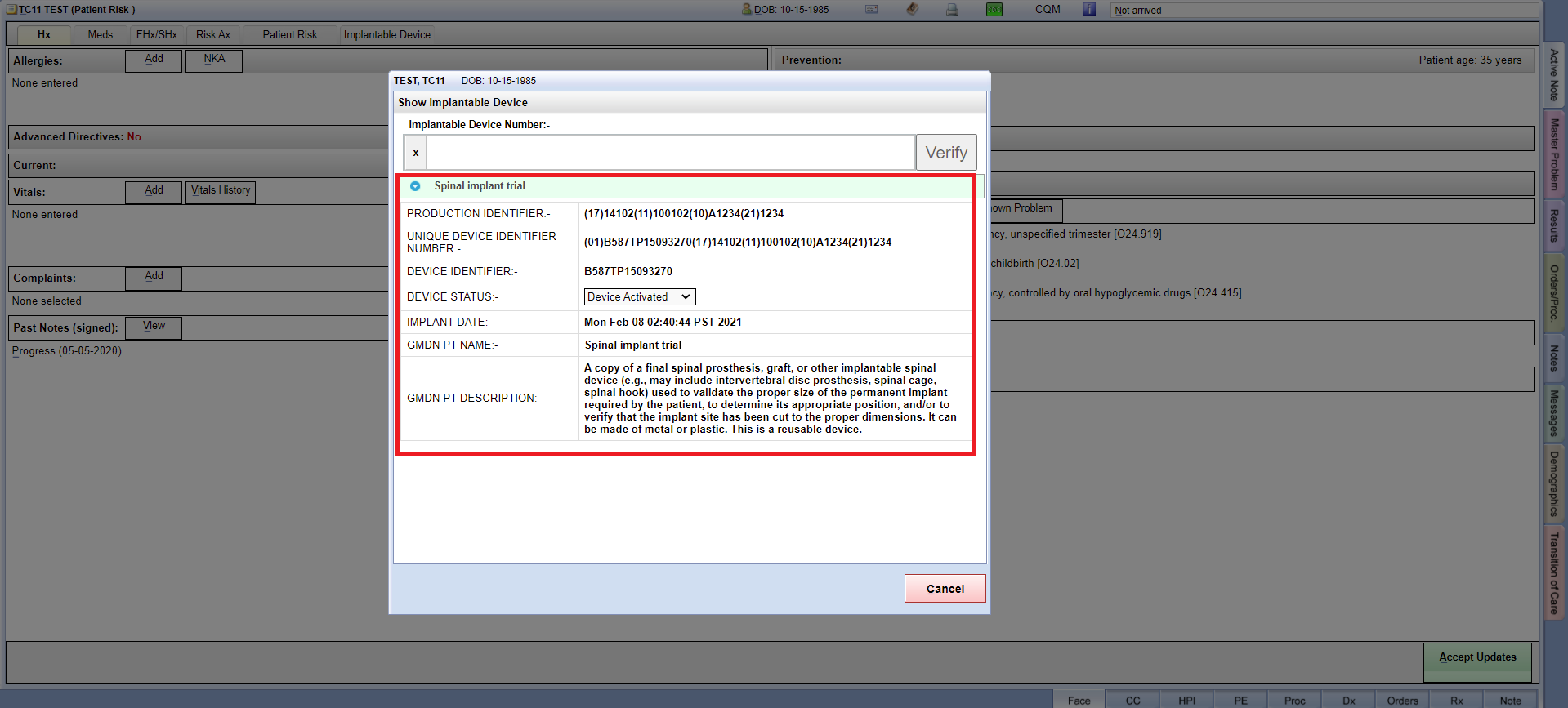
Modify #
Face Sheet > Implantable Device
Example Task #
If you want to change status for device (i.e. Device Activated, Device Inactivated, etc…) which you had to add for a particular patient.
Instructions #
- Find drop down at Device status category. Here you can change device status through this drop down.