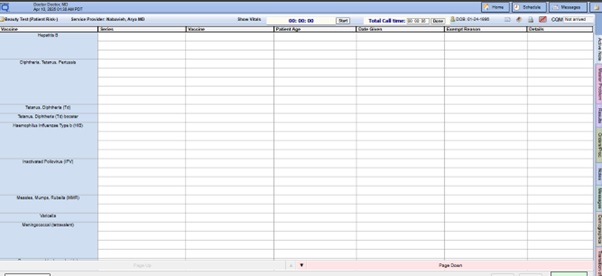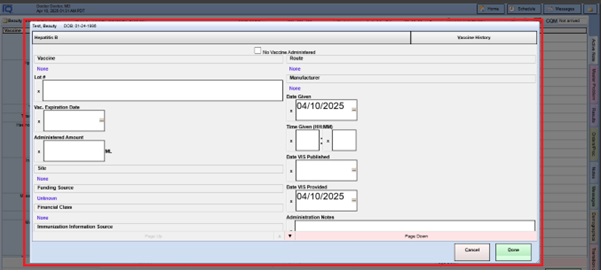Table of Contents
- Immunization
- 1. Login into Docpad Module.
- 2. Select Patient Link.
- 3. Select the “All Patient” in top left hand side menu bar.
- 4. Search patient with first name or second name.
- 5. Select the patient from above list.
- 6. Open Encounter note.
- 7. Here you can select Immunization status link.
- 8. You can select “View Immunization Records” link.
- 9. Here you can see Vaccine names and if you want to add vaccine then you can do it from here.
Immunization #
1. Login into Docpad Module. #
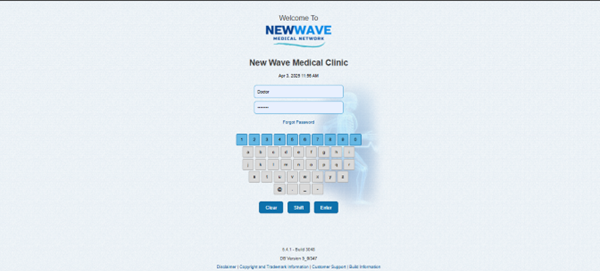
2. Select Patient Link. #
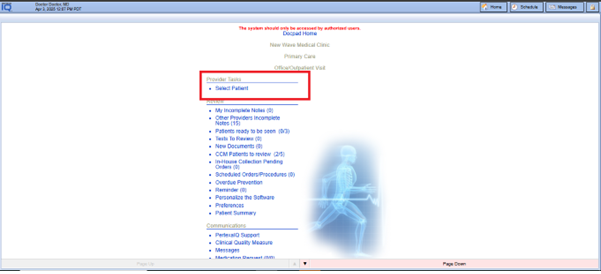
3. Select the “All Patient” in top left hand side menu bar. #
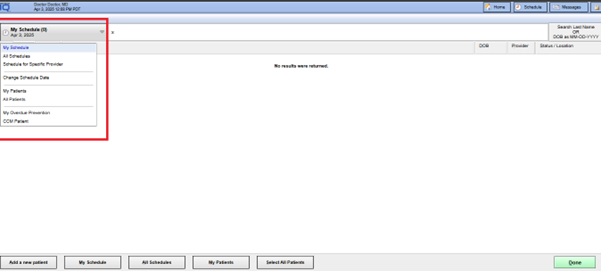
4. Search patient with first name or second name. #
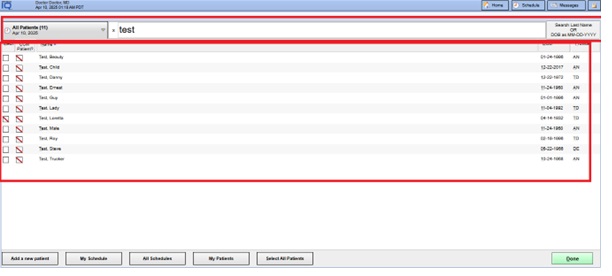
5. Select the patient from above list. #
6. Open Encounter note. #
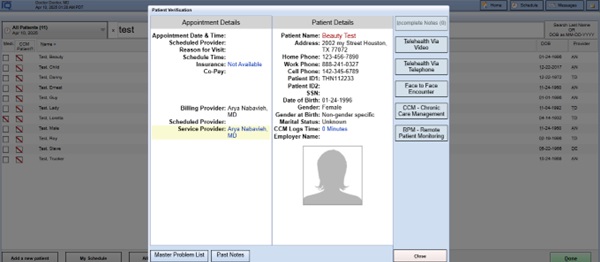
7. Here you can select Immunization status link. #
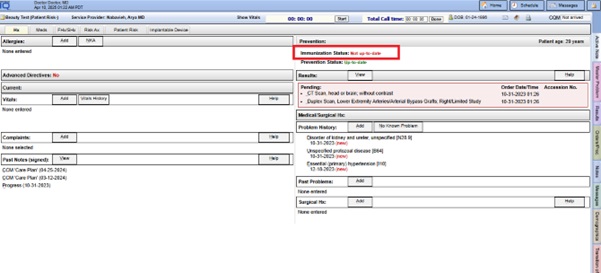
8. You can select “View Immunization Records” link. #
- Here you can also see other functionality like “Change Prevention Issue” & “Immunization Option”.
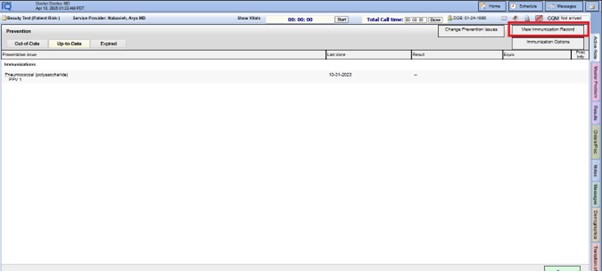 #
#
9. Here you can see Vaccine names and if you want to add vaccine then you can do it from here. #
- Click or select any where in white table space.
- Then after open one popup and select Vaccine details form it accordingly.