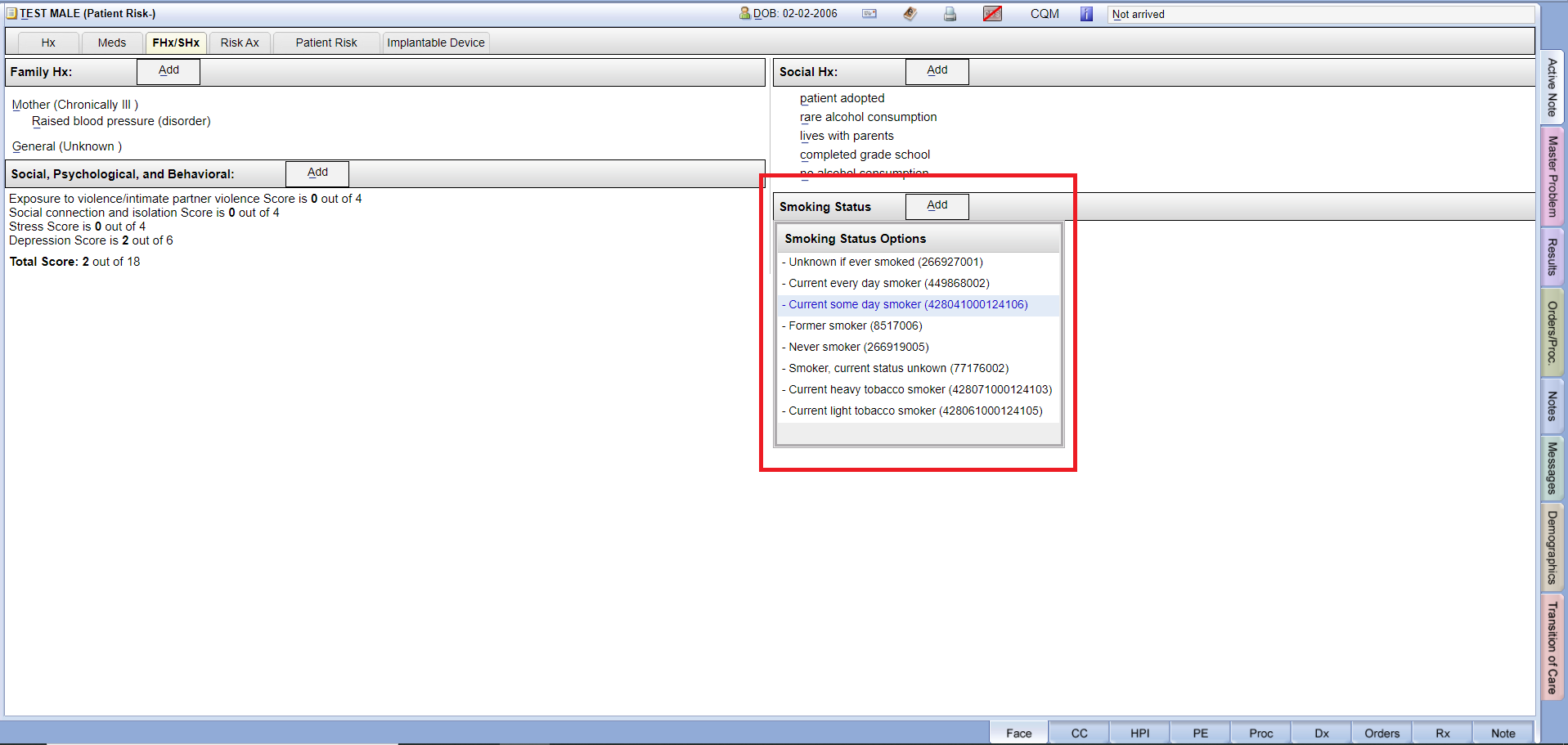Table of Contents
Add Family History #
Face Sheet > FHx/SHx > Add
Example Task #
You would like to add Family History, Social History and Smoking Status to your patient based on their information.
Instructions #
- Tap on the “Add” Button at the nearby “Family Hx” label.
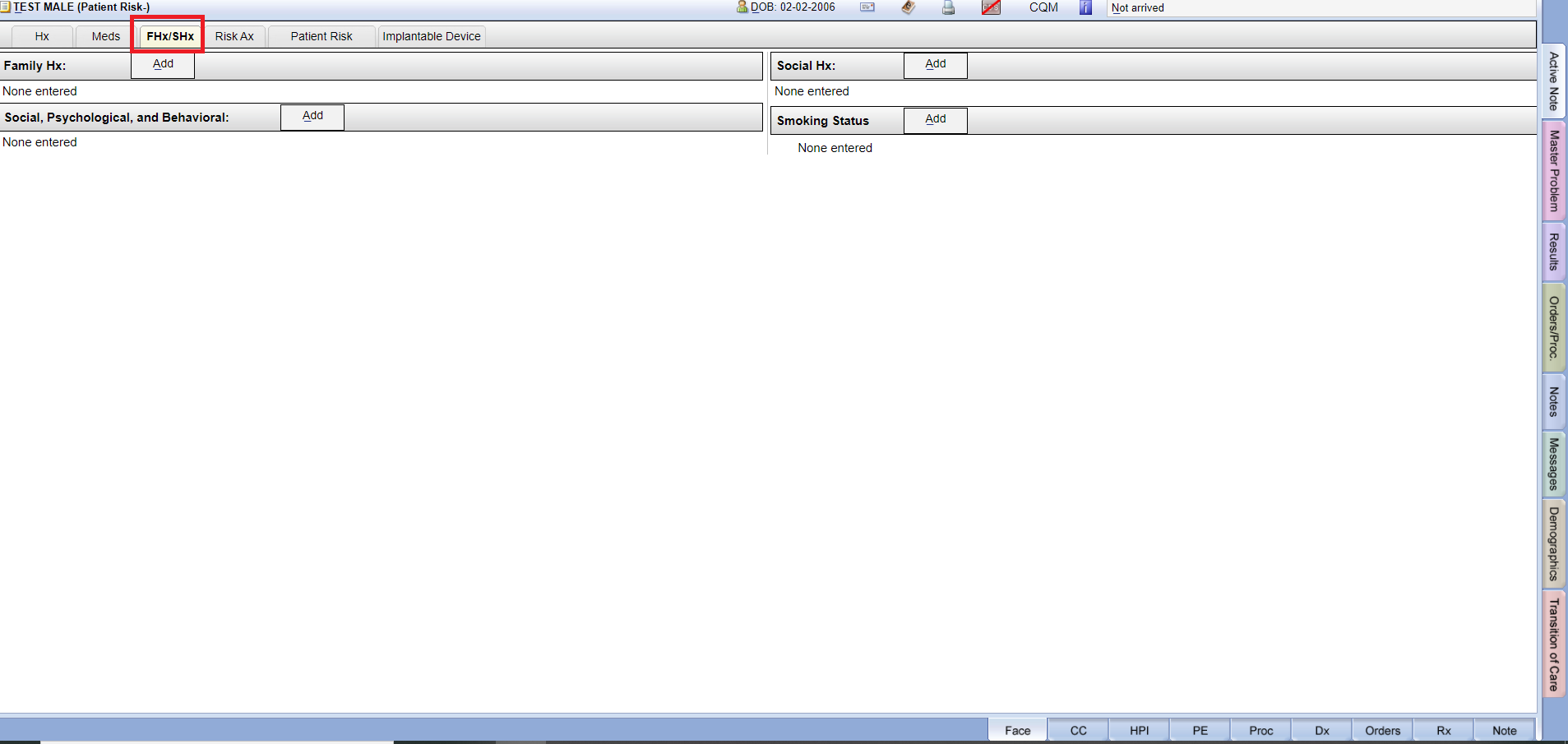
- Select the relationship on the left-hand side to add relationship information about the patient.
- Select the illness label with the radio button at the top of the page (i.e. Unknown, Healthy, Chronically ill, Deceased, Family History not known – Adopted)
- Select the disease name in the middle of the page (i.e. Hypertension, Coronary Atherosclerosis).
- Select “Done” to save the information.
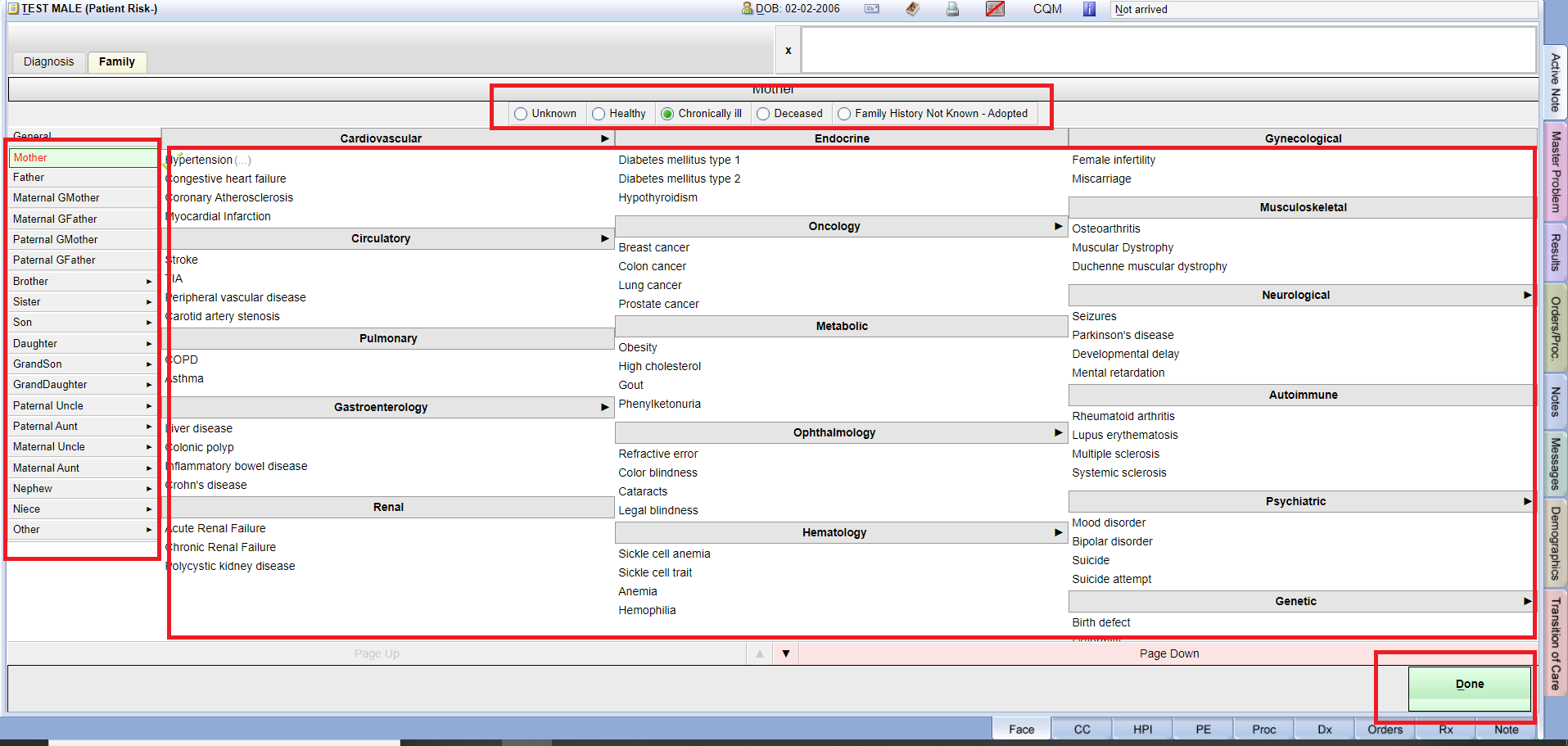
Add Social, Psychological, and Behavioral History #
- Select the “Add” button near the “Social Psychological and Behavioral” label.
- Fill in the associated information by tapping once for a positive association and twice for a negative association.
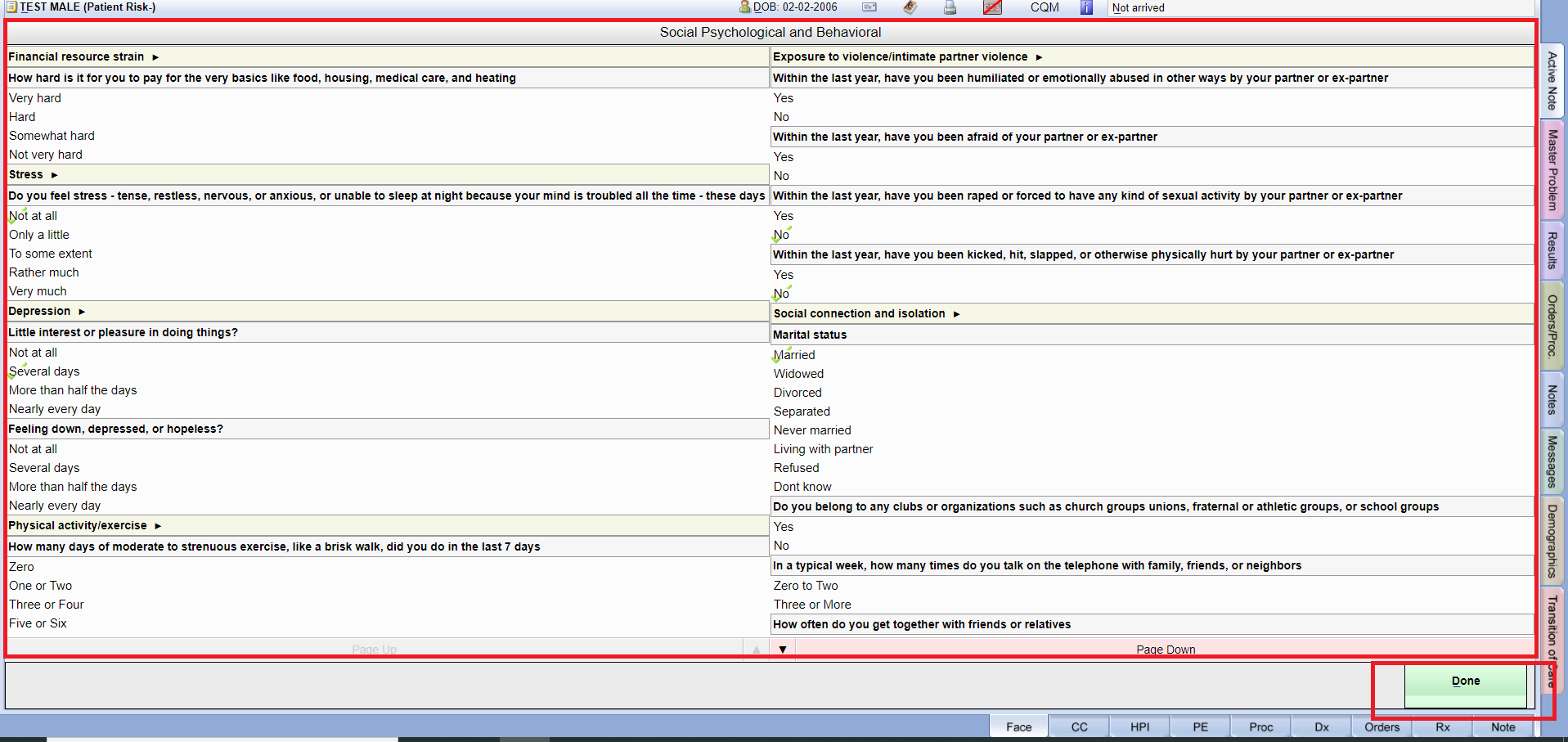
Add Social Hx #
- Tap on the “Add” Button at the nearby “Social Hx” label.
- Fill in the associated information by tapping once for a positive association and twice for a negative association.
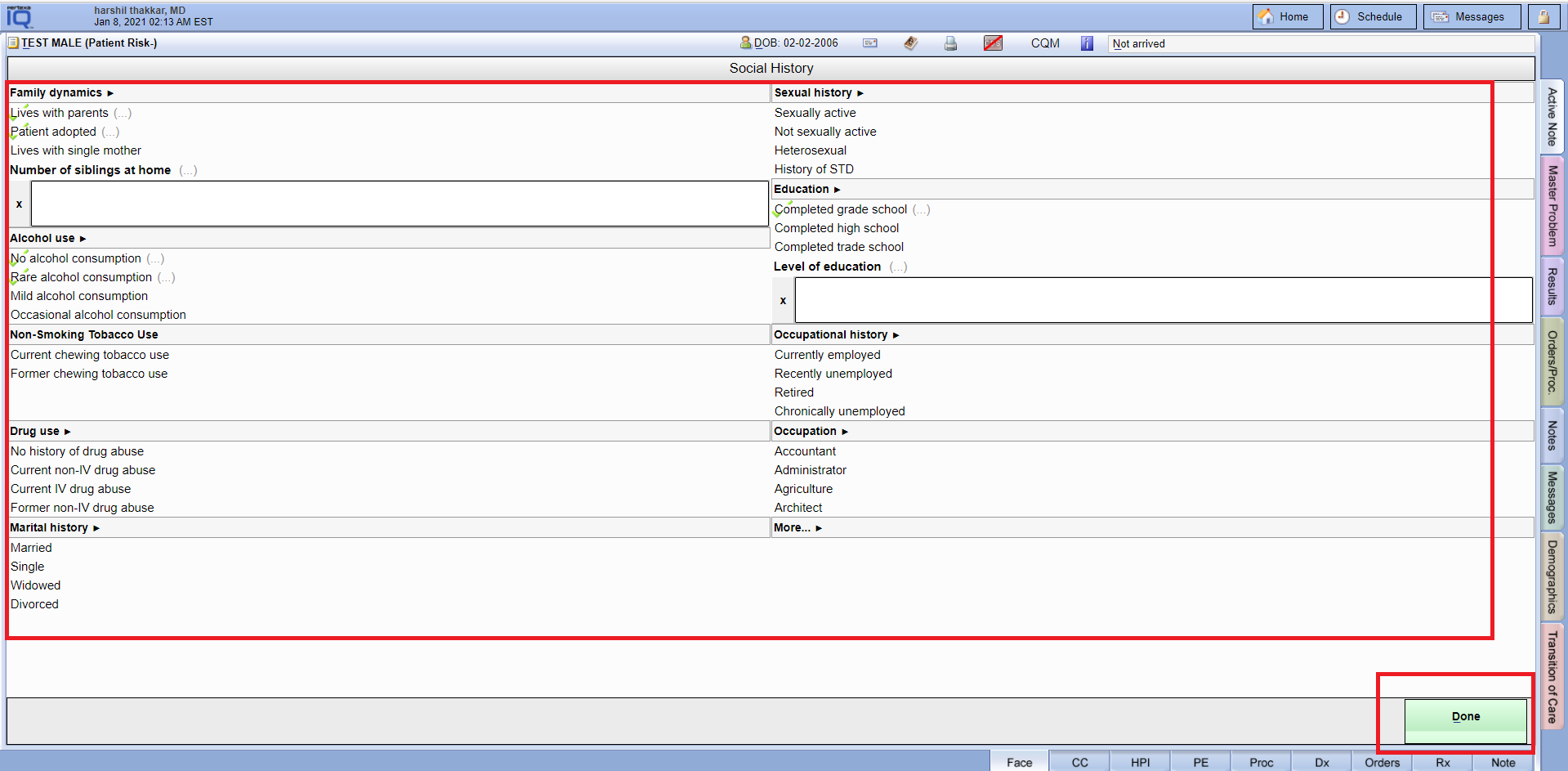
Add Smoking Status #
- Tap on the “Add” Button at the nearby “Smoking status” label.