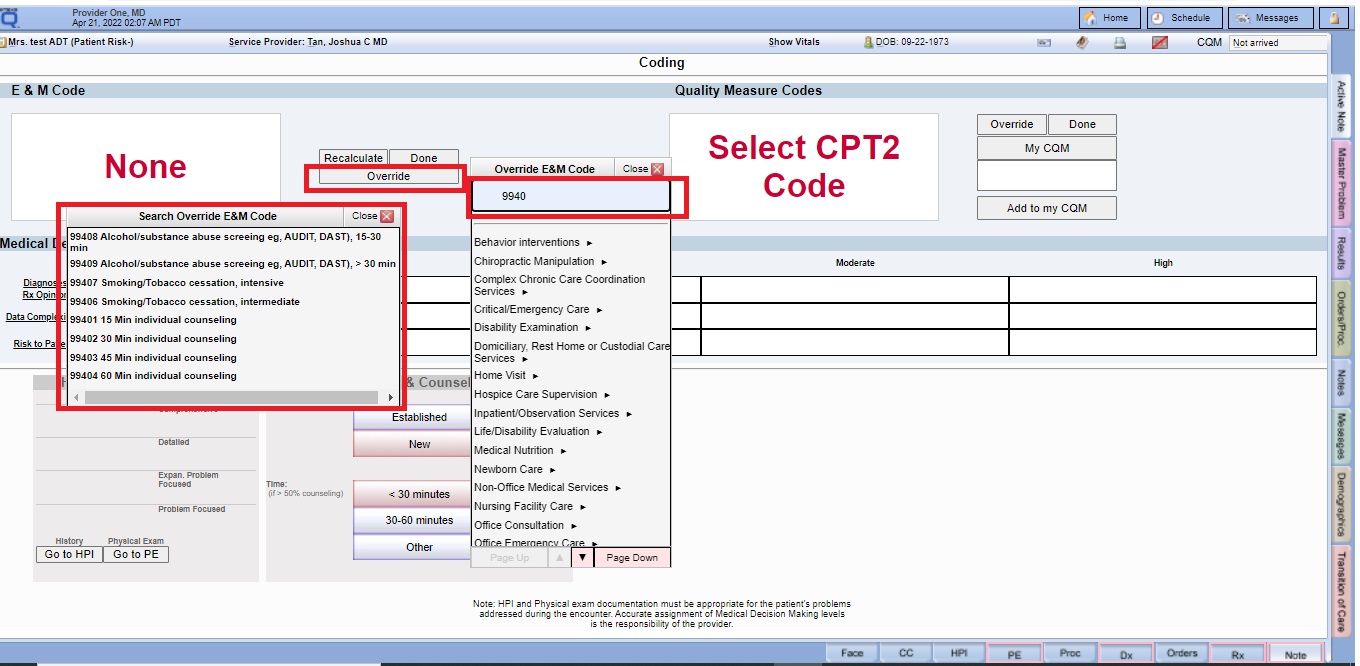Deployment Build Number: – 2884 – 2897 #
Key highlights #
Add Search functionality for E&M code in Note tab,
Annotation saving issue in PE tab,
“PE” tab include for “Home” and “Face to Face” for CCM sub visit type.
Build Description.
| Build Description | Commit Build No |
|---|---|
| CSS changes for chronic block | 2888 |
| Added all Details of exception on UI Pop-up “why user are not able to add patient”. So We can get better Idea | 2889 |
| Annotation refresh Issue in Note tab | 2890 |
| PE Annotation Save and Delete Inconsistence Issue | 2891 |
| Add Docpad link in Module list. So User can navigate to Docpad through another Module. | 2892 |
| Add border with light pink on PE, DX, RX and Note tab while doctor is login. | 2893 |
| “PE” tab include for “Home” and “Face to Face” for CCM sub visit type. | 2896,2897 |
| Adding Search functionality for during selection of E&M code in Note tab. | 2894 |
1.CSS changes for chronic Block.
Steps:-
– Login into Docapd and Select the Patient.
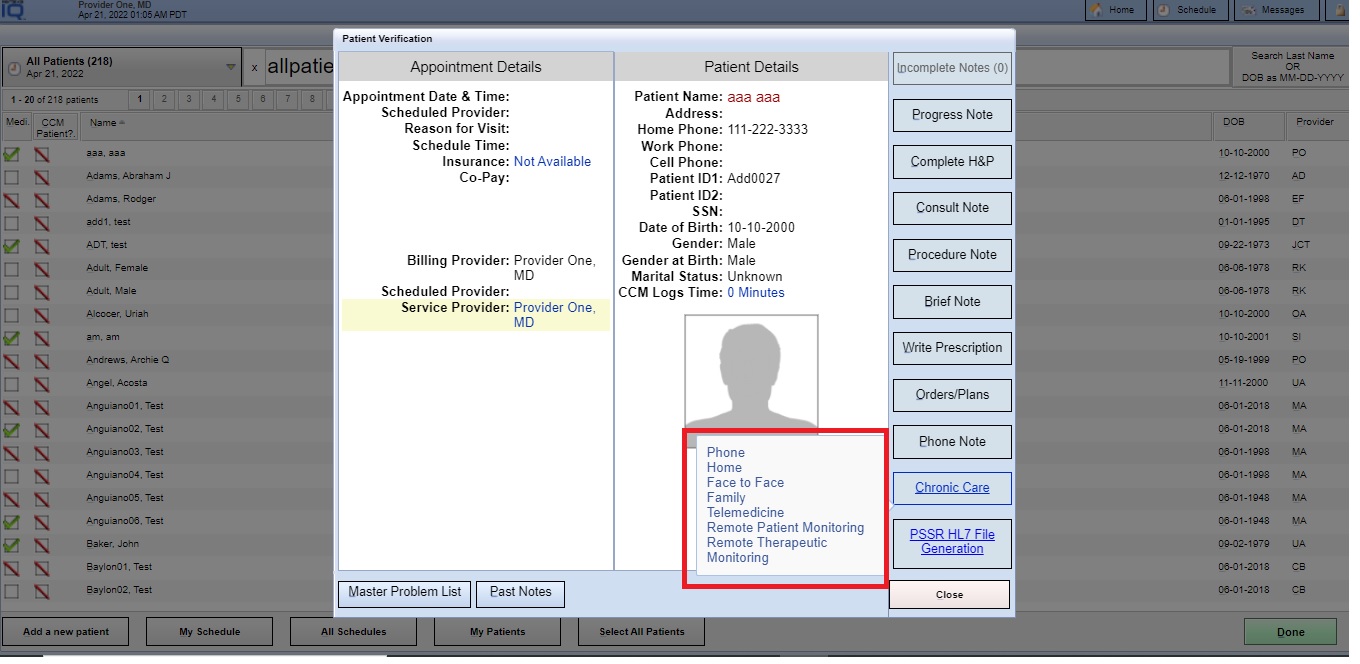
2. Added all Details of exception on UI Pop-up “why user are not able to add patient”. So We can get better Idea.
Steps:-
– Login into Docpad.
– Select “Select Patient Link”.
– Select Add Patient Button .
– Here if user are not able to add Patient then all details are display why this is happen.
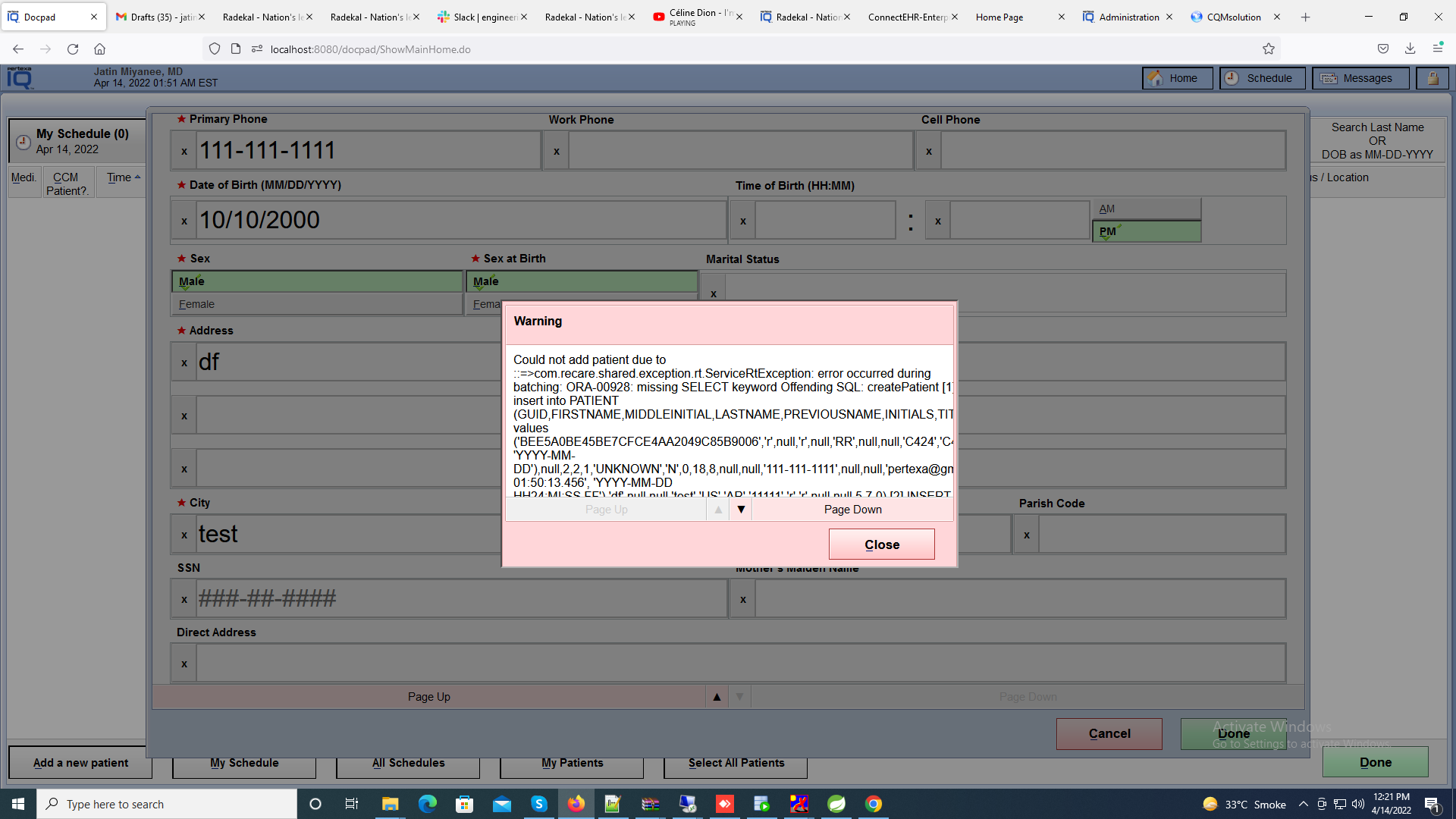
3. Annotation Refresh Issue in Note tab Issue – fixed.
Steps:-
– Login into Docpad.
– Go to Note tab.
– Here adding annotation by user that time it’s not display immediate in note.
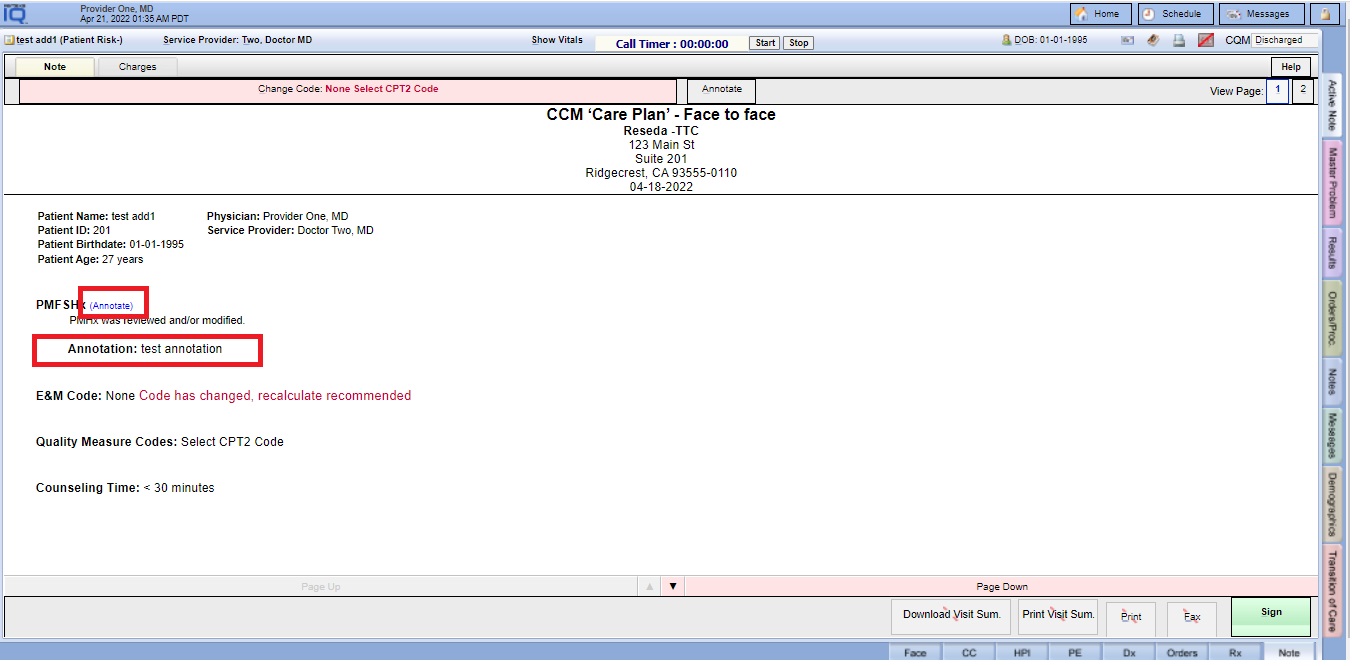
4. PE Annotation Save and Delete Inconsistence Issue – fixed.
Steps:-
– Login into Docpad and select the patient.
– Go to PE tab.
– Here when user trying to add annotation in “All Exam section” then some time is not saving properly and remove.
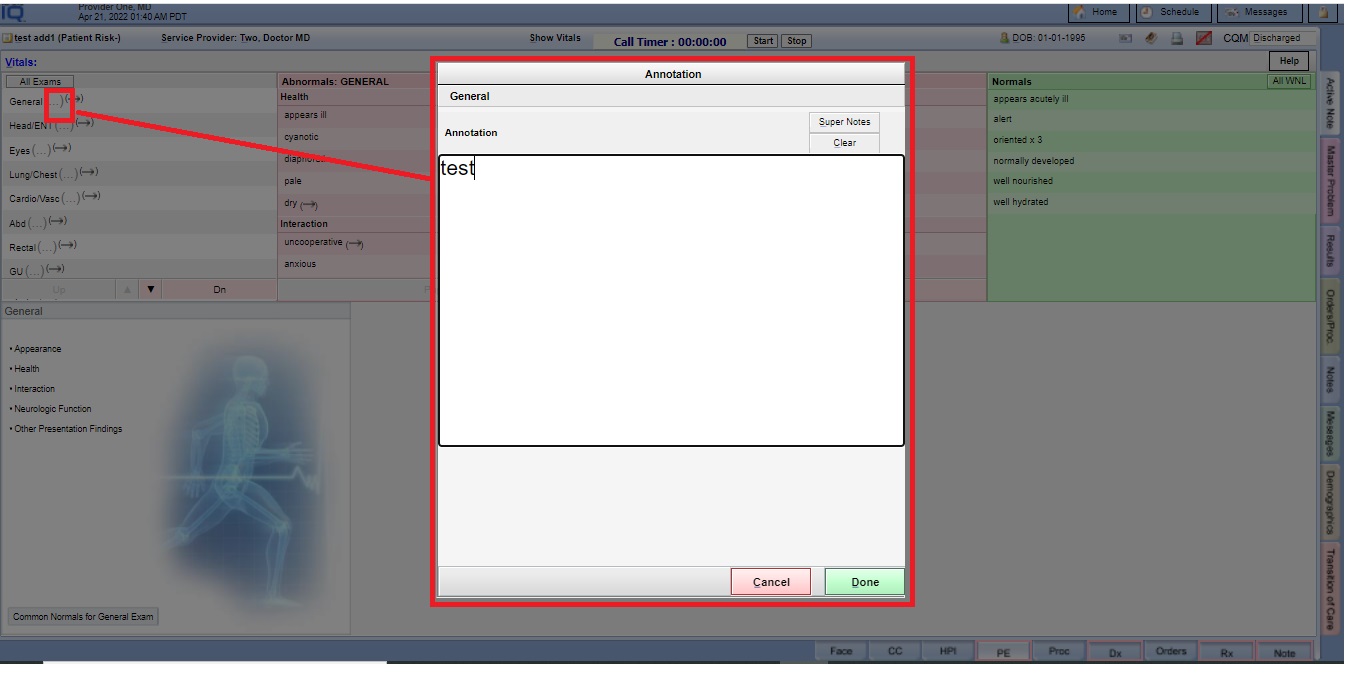
5. Add Docpad link in Module list. So User can navigate to Docpad through another Module.
Steps:-
– Login into another Module (i.e. Admin or Records).
– Select “Admin Home link”.
– Here user can navigate to Docpad Module.
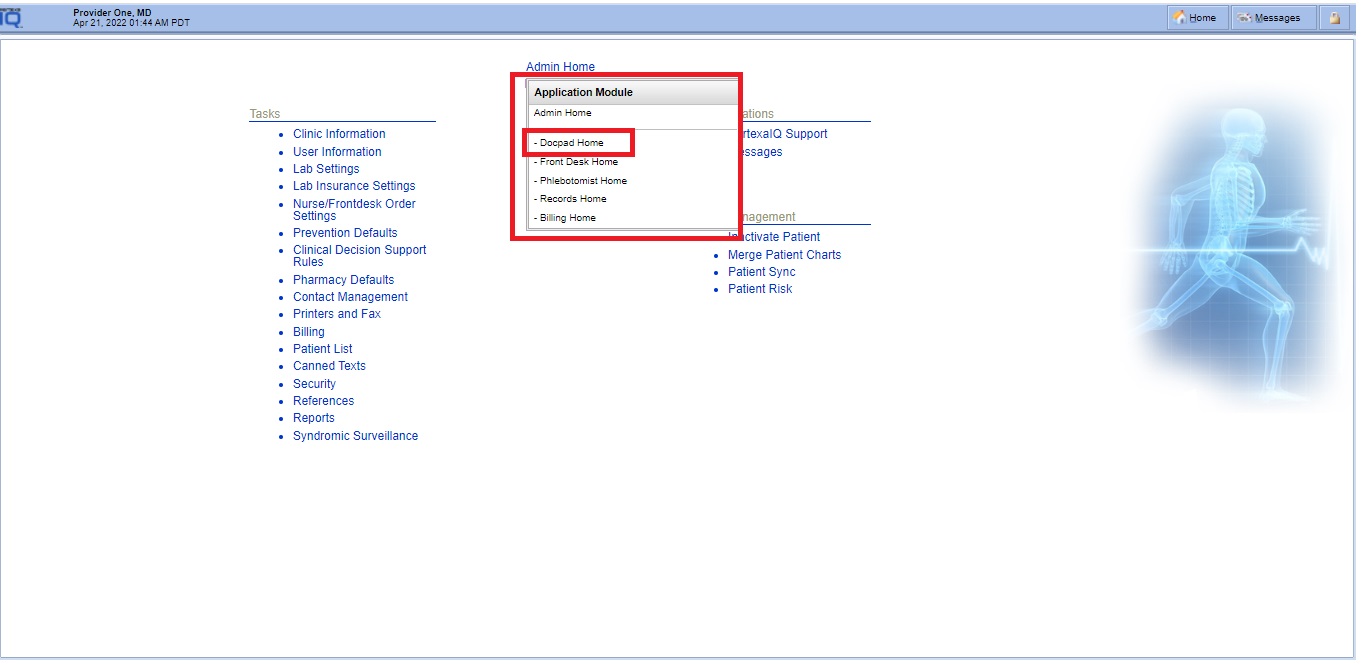
6. Add border with light pink on PE, DX, RX and Note tab while doctor is login.
Steps:-
– Login into Docapd and select the Patient.
– Here adding border highlighter with light pink on PE, DX, RX and Note tab. It will come up when doctor is login.
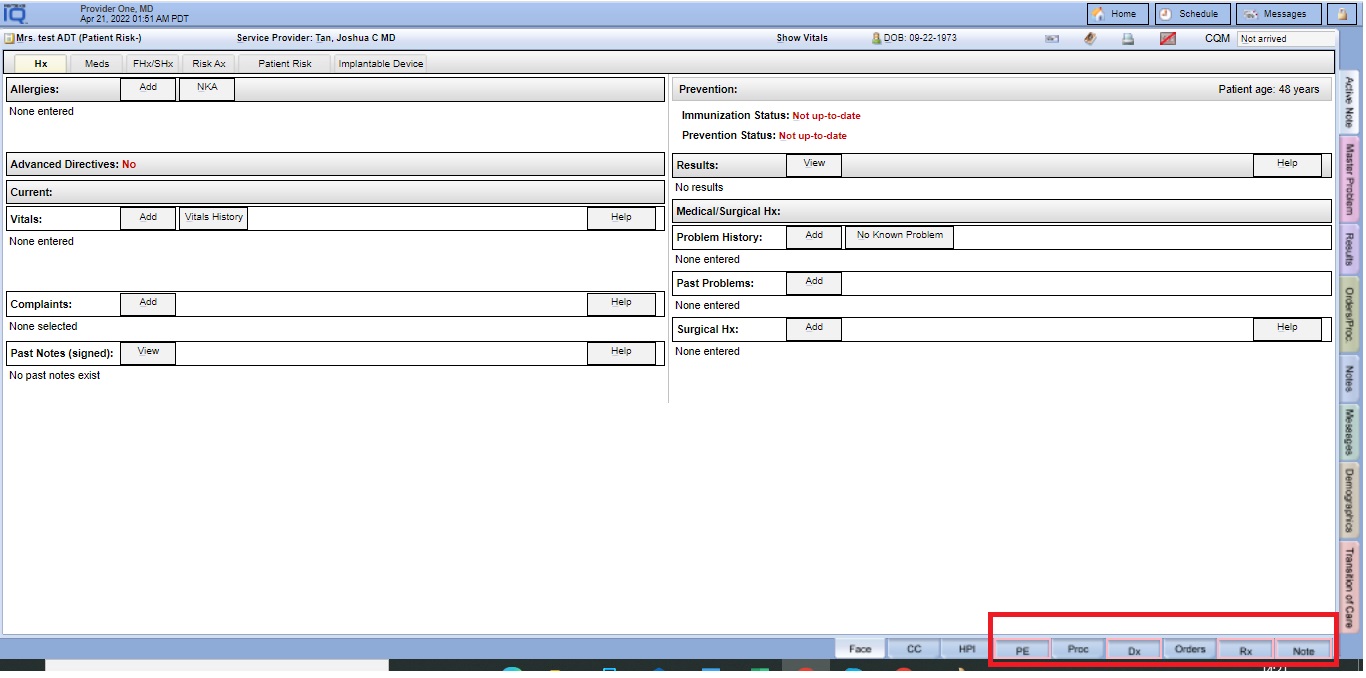
7. “PE” tab include for “Home” and “Face to Face” for CCM sub visit type.
Steps:-
– Login into Docpad.
– Select Patient and Open Encounter with “Chronic care with sub type Home or Face to Face”
– Here PE tab is enable for when user Open Encounter with “Chronic care with sub type Home or Face to Face”.
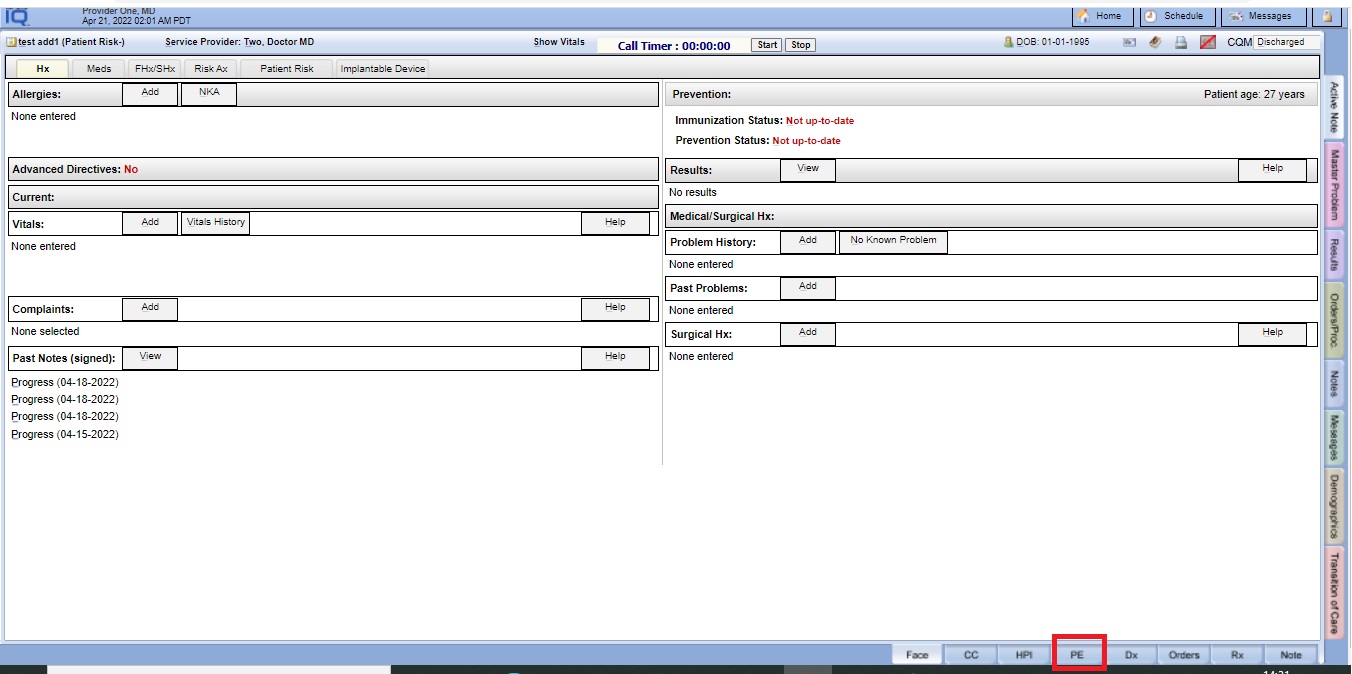
8. Adding Search functionality for during selection of E&M code in Note tab.
Steps:-
– Login into Docpad.
– Select Patient and Goto Note tab.
– Select “Change code link”
– Select “Override Button” for E&M code.
– Here user can search with character or Number for select E&M code.