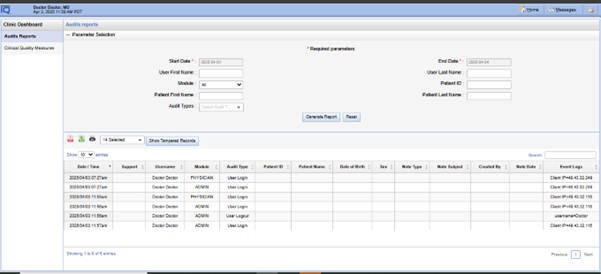Table of Contents
Audit Reports #
- Login into Admin Module.
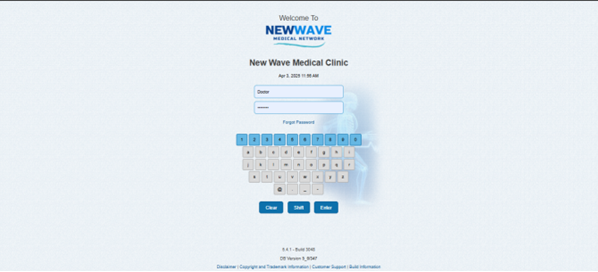
- Select the Reports Link.
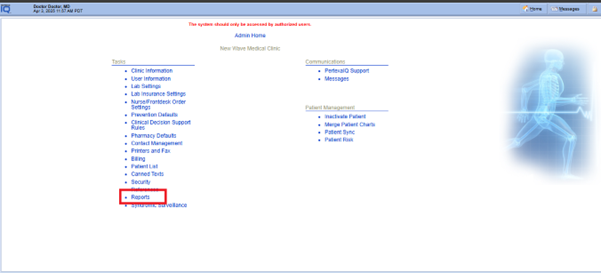
- Here you can see Required Parameters.
- Start Date (Mandatory field)
- End Date (Mandatory field)
- User First Name
- User Last Name
- Module (Here you can select which Module you have required for Audit Reports)
- Patient ID
- Patient First Name
- Patient Last Name
- Patient ID
- Audit Types (Here you can select which type you have required for Audit Reports)
- After all Parameters field and select the Generate button.
- Here you can see below side Audit Reports.