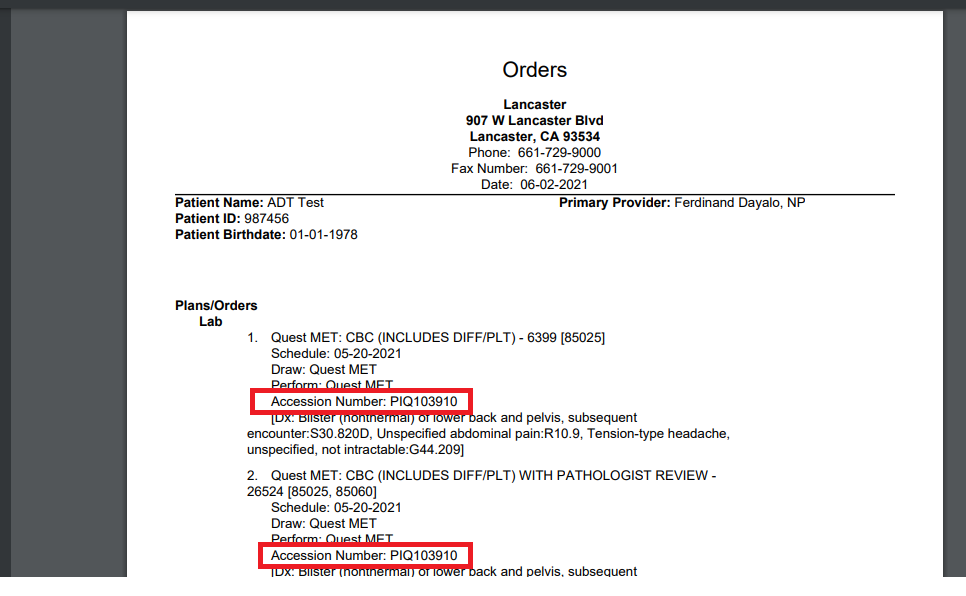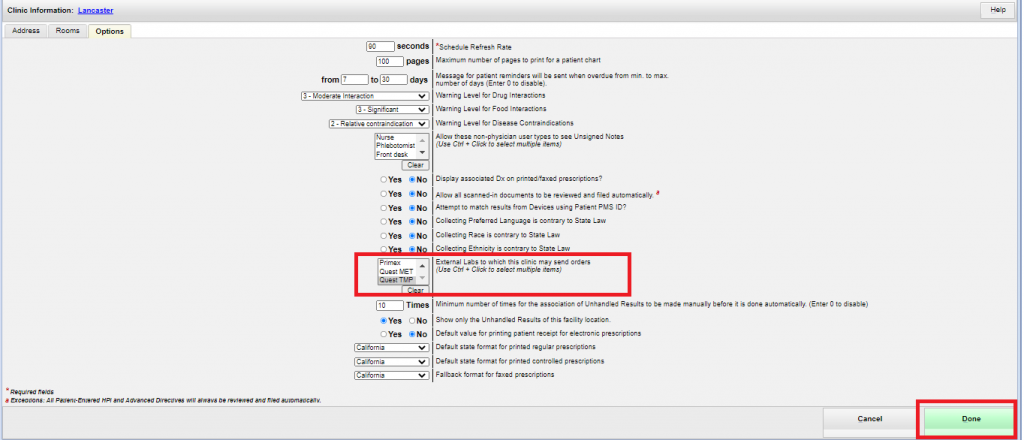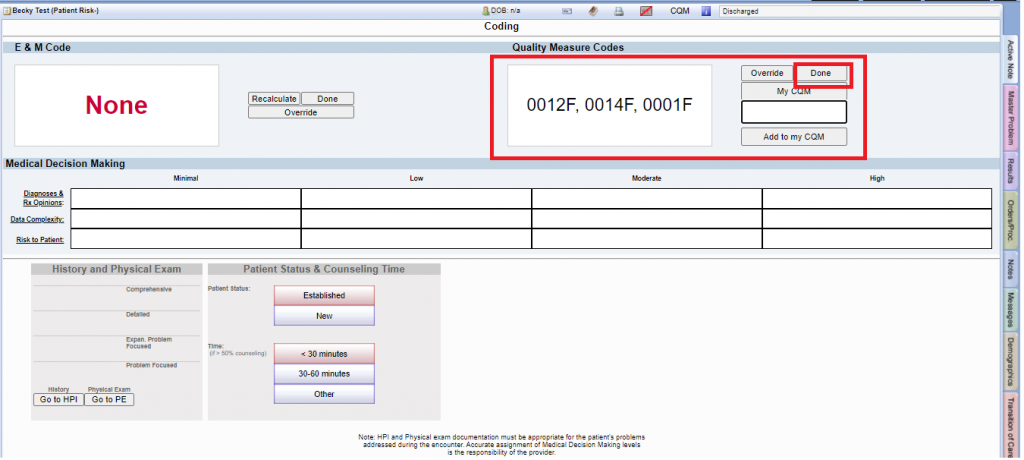Table of Contents
- Key Highlights
- Build Description
- Prefix C added by default when PMS ID added from clinical.
- PMS ID will remain disabled if value existing in Edit Patient window in Demographics page.
- Add New functionality "Print group scheduled orders" in Orders/Proc section.
- Add Accession Number in Print Order PDF and Change Primary Physician label to Primary Provider.
- CQM CPT codes should be saved without Primary CPT insert by MA.
Deployment Build Number: – 2675 – 2695
Key Highlights #
New Functionality – Print group scheduled orders
- > Add New functionality “Print group scheduled orders” in Orders/Proc section.
All labs – Enable / Disabled from Admin Module.
- > All labs name are display in admin UI, clinic administrative will select lab name means enable / disabled according there requirements and same will be affected in Docpad module like if they select “Quest MET” , Docpad user can search relative orders of “Quest MET” And if disabled then Docpad user can not search in orders page.
+
Selected lab’s name from admin UI display in my common orders only. So it will be dynamic reflect according admin action.
Now MA / Nurse can able to save CQM CPT codes without E & M code.
Build Description #
| Build Description | Commit Build NO. |
| 1. Prefix C added by default when PMS ID added from clinical. | 2675 |
| 2. PMS ID will remain disabled if value existing in Edit Patient window in Demographics page. | 2676 |
| 3. Add New functionality “Print group scheduled orders” in Orders/Proc section. | 2677, 2678, 2679 |
| 4. All labs name are display in admin UI, clinic administrative will select lab name means enable / disabled according there requirements and same will be affected in docpad module like if they select “quest MET” , docpad user can search relative orders of “quest MET” And if disabled then docpad user can not search in orders page. + Selected lab’s name from admin UI display in my common orders only. So it will be dynamic reflect according admin action. |
2680 |
| 5. Improvement lab selection from UI. | 2681,2682 |
| 6. Add Accession Number in Print Order PDF and Change Primary Physician label to Primary Provider. | 2683 |
| 7. Increase log level just for test. | 2684 TO 2692 |
| 8. Removed – log level which was just for test. | 2693 |
| 9. CQM CPT codes should be saved without Primary CPT insert by MA. | 2694 |
Prefix C added by default when PMS ID added from clinical. #
Steps:-
Backend Changes
PMS ID will remain disabled if value existing in Edit Patient window in Demographics page. #
Steps:-
- Login into Docpad.
- Tap on Incomplete Notes.
- Select Patient
- Tap on Demographics tab.
- Select “Edit Patient Demographics” button.
- Here PMS ID’s input box will remain disabled if value existing in Edit Patient Demographics window.
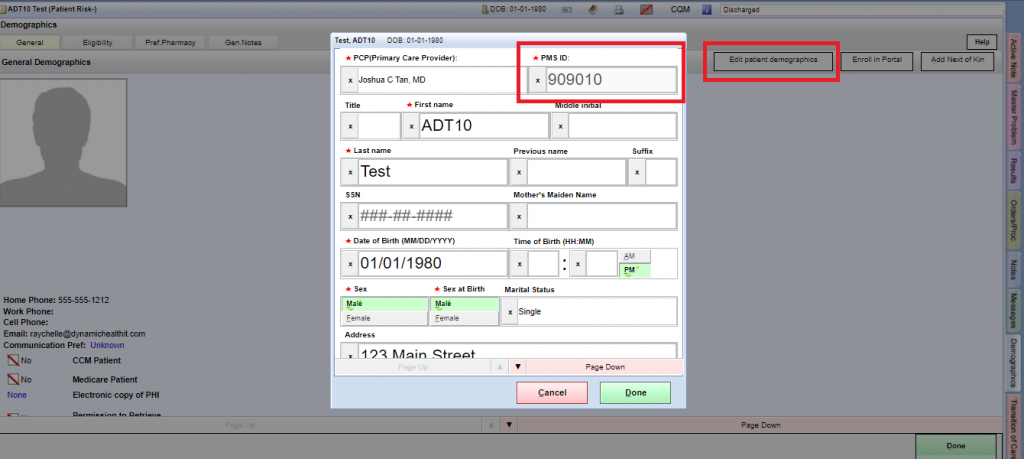
Add New functionality “Print group scheduled orders” in Orders/Proc section. #
Steps:-
- Login into Docpad.
- Tap on Incomplete Notes.
- Select Patient.
- Tap on “Orders/Proc” tab.
- Tap on “Print group scheduled orders” button.
- Select “All Orders”.
- Check Print button with green tick mark.
- Tap on “Done” button.
- Here user can Print Scheduled orders in group.
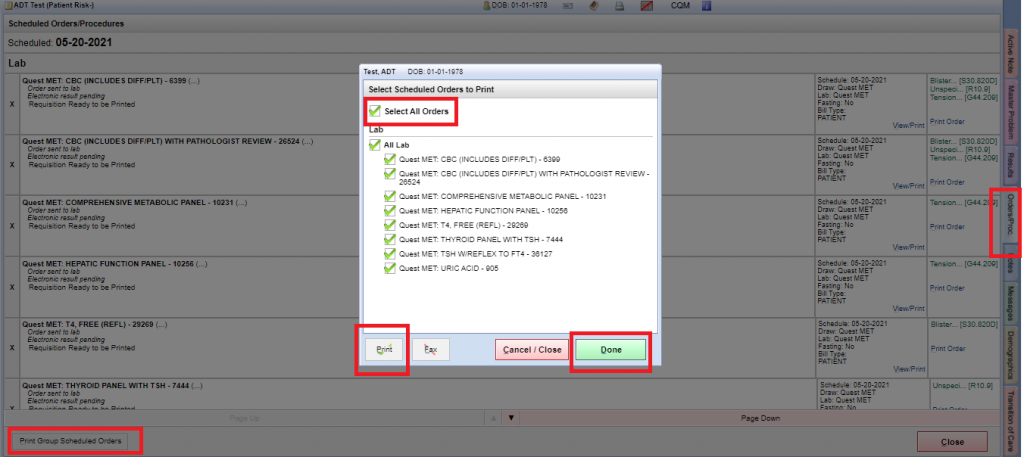
Add Accession Number in Print Order PDF and Change Primary Physician label to Primary Provider. #
All labs name are display in admin UI, clinic administrative will select lab name means enable / disabled according there requirements and same will be affected in docpad module like if they select “quest MET” , docpad user can search relative orders of “quest MET” And if disabled then docpad user can not search in orders page. #
Steps:-
- Login into Admin.
- Tap on Clinic Information.
- Tap on Options.
- Here user can select External Labs.
CQM CPT codes should be saved without Primary CPT insert by MA. #
Steps:-
- Login into Docpad.
- Tap on Note tab.
- Tap on “Change code link”.
- Here now MA / Nurse can able to save CQM CPT codes without E & M code.