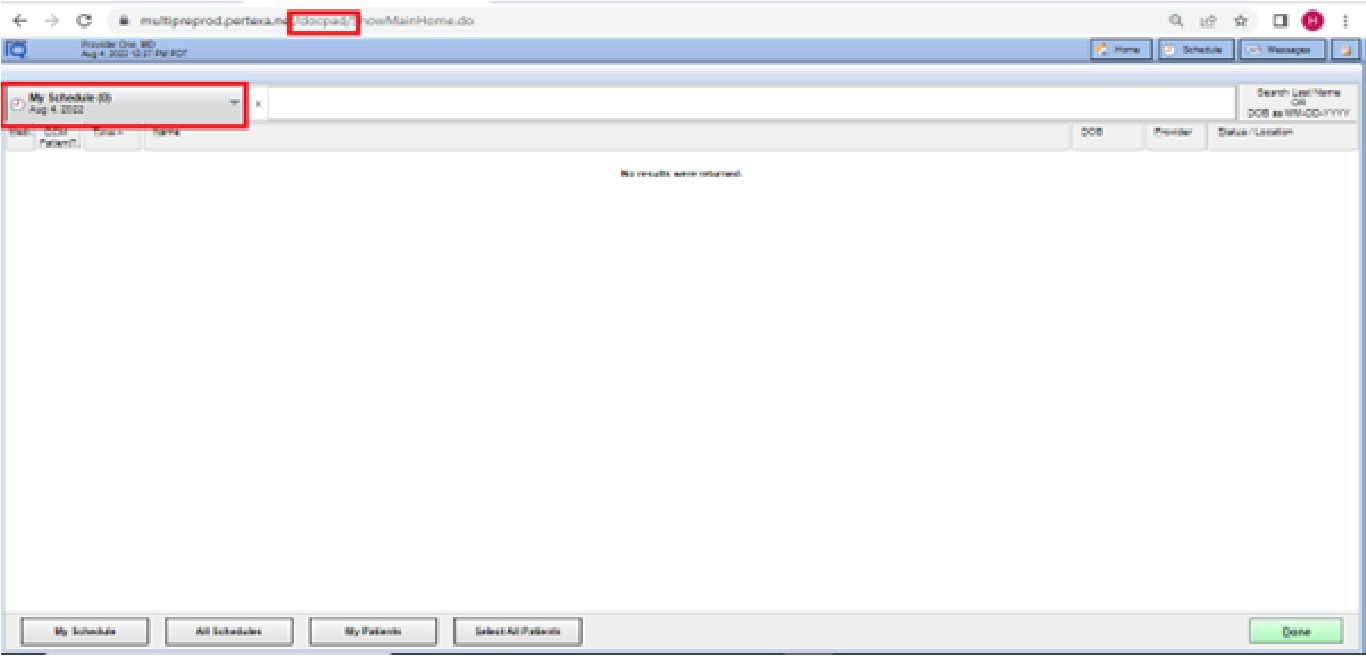Table of Contents
This Document for Admin Module settings (Input – Output). #
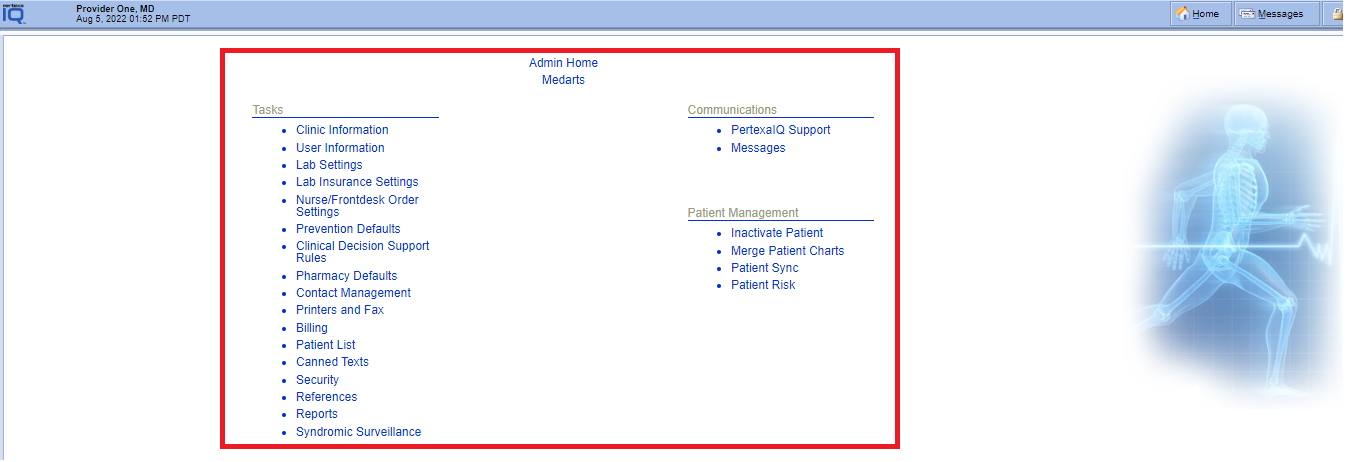
Steps:-
1.Fill the Details in the form for save clinic Information.
2. Select the Done Button for save the Information.
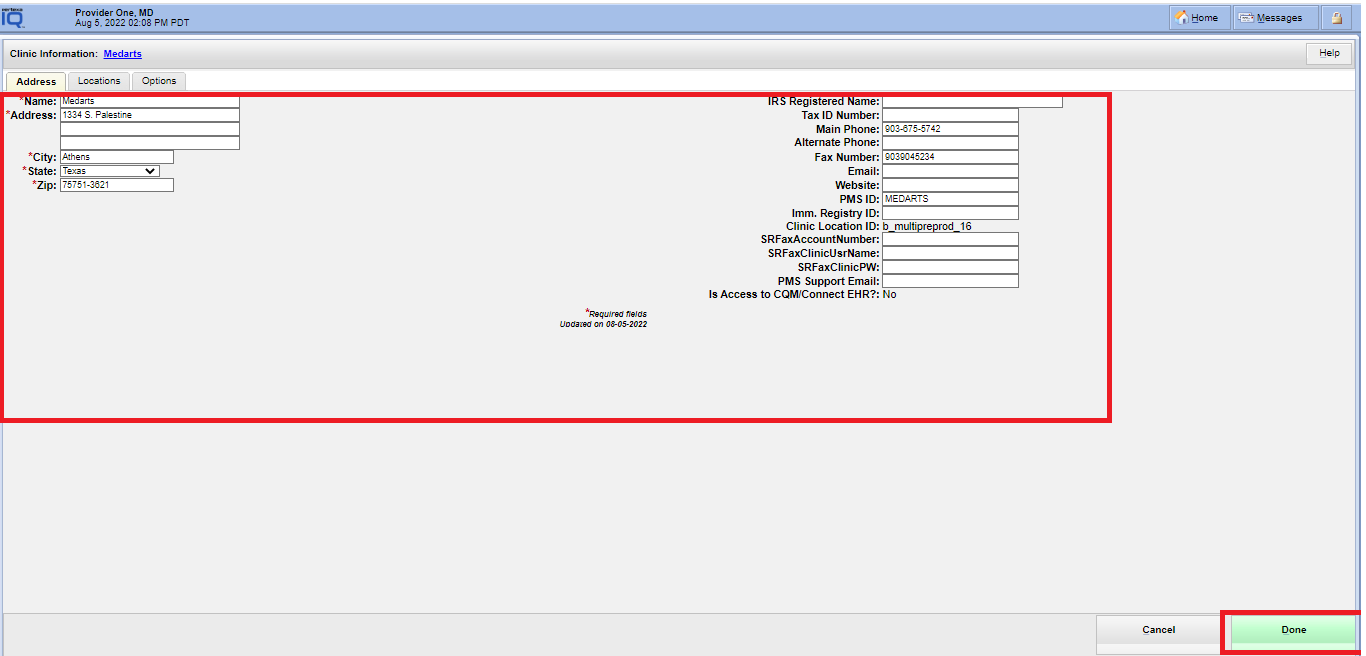
-
Location #
Steps:-
- Select the Location tab.
- Here If you want to add other location then you can with this tab.
- Select Done Button for save the information.
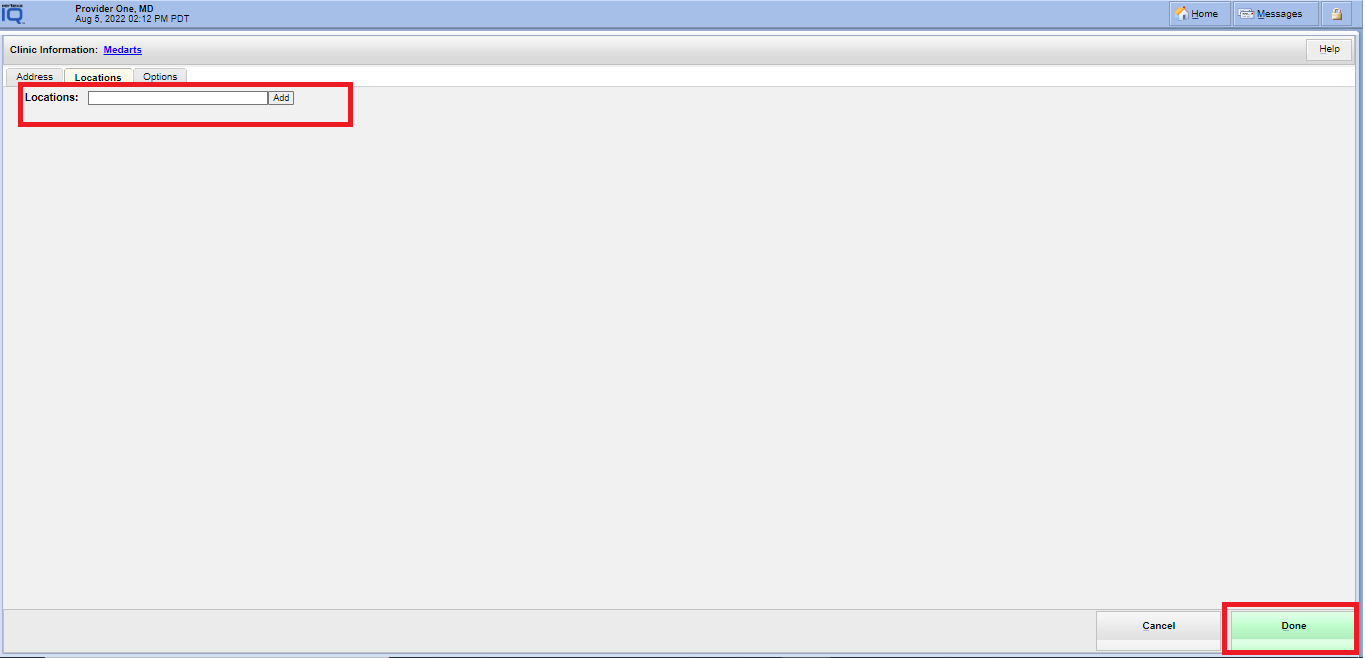
-
Options #
-
Schedule Refresh Rate
Steps:-
- For example, you have selected 90 seconds then in Docpad Schedule section refresh every 90 seconds automatically.
Out put in Docapd with screen short.