Table of Contents
Add New User in Admin Module. #
Login into Admin Module > User Information > Add User
Instructions #
- Login into Admin Module and select User Information Link.
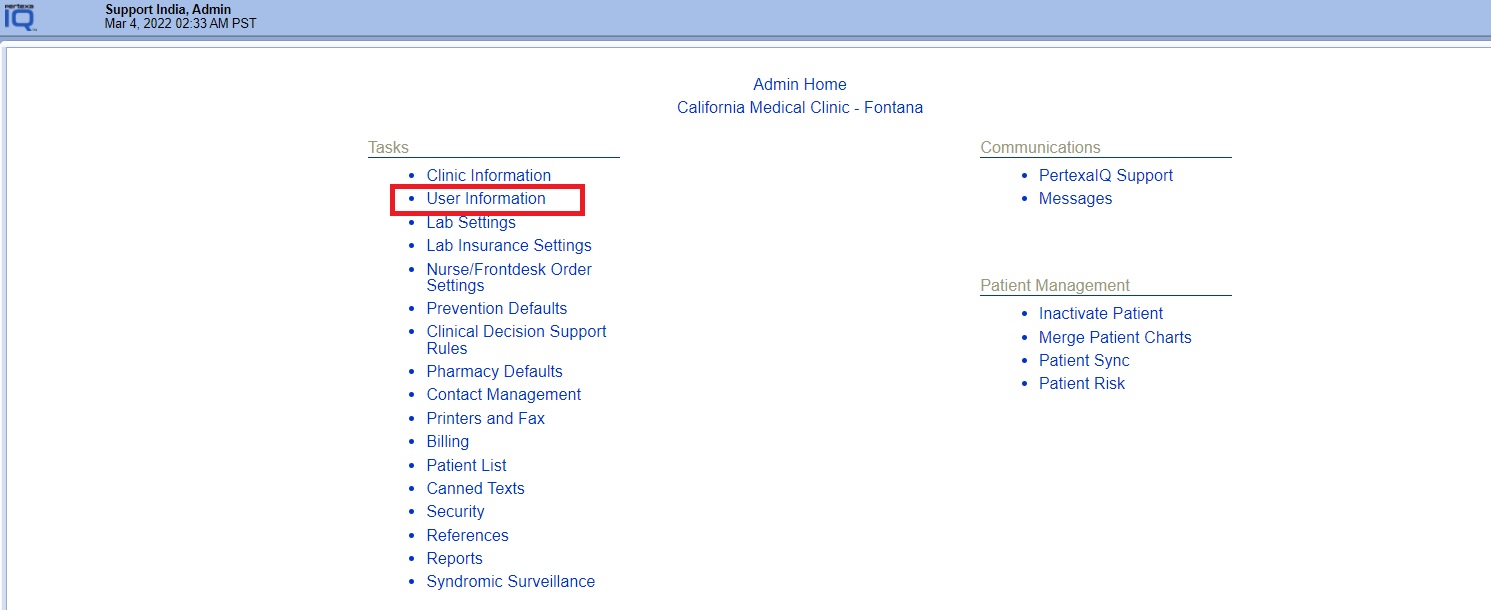
2. Select “Add User Link”.
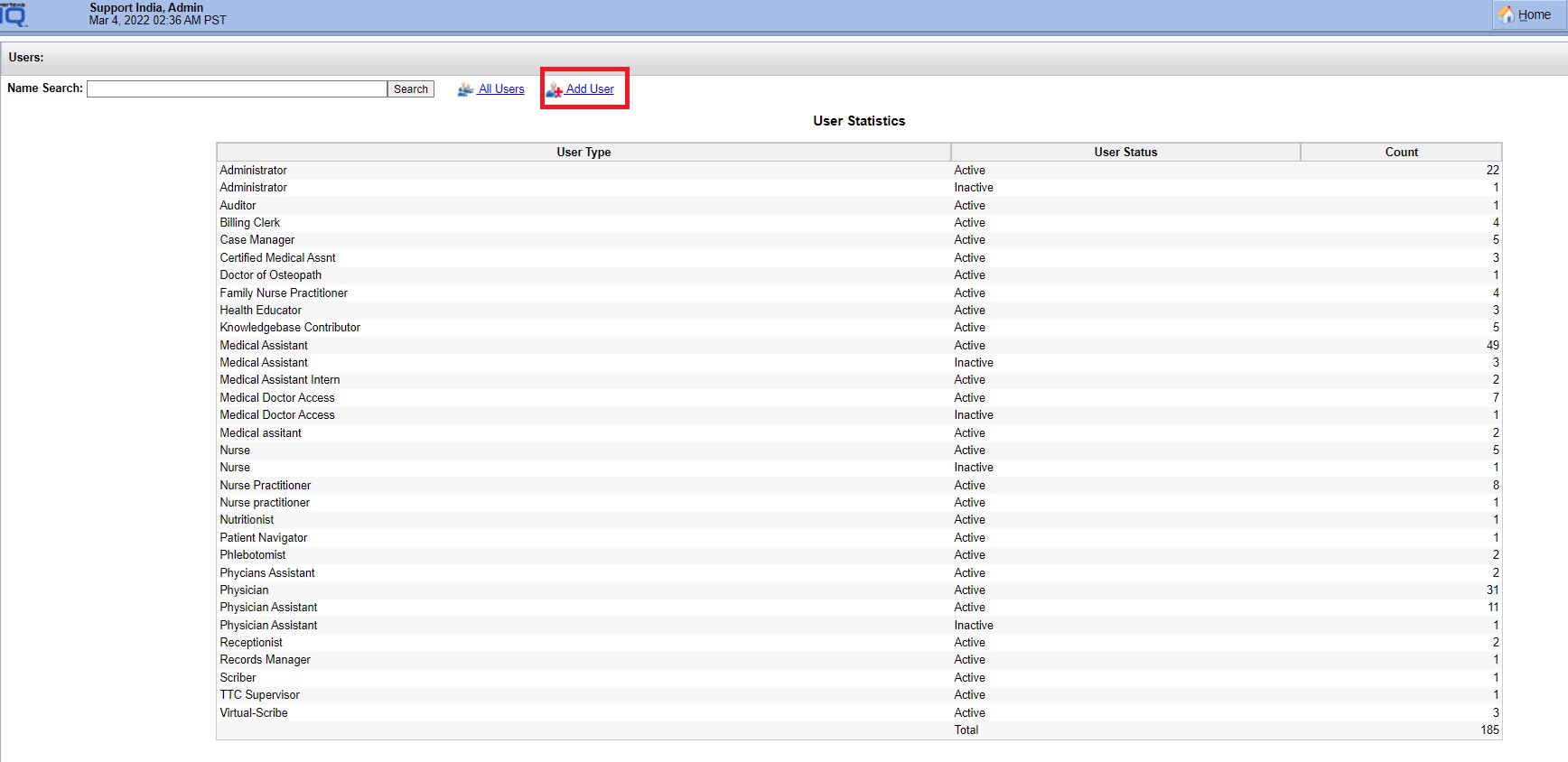
3. Here fill all the details. As well as you can also able to fill Sure Script Details.
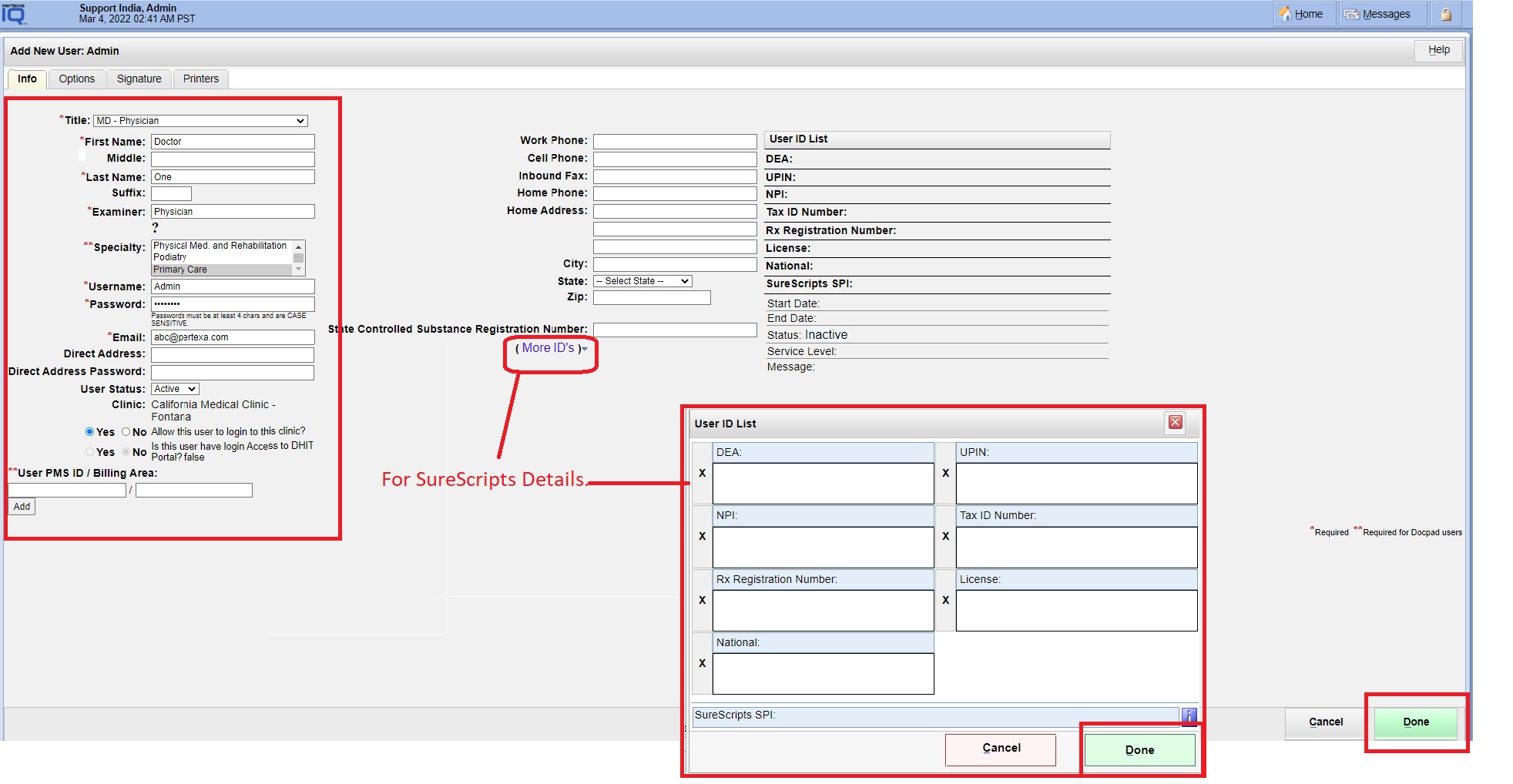
4. Select “Option tab > Docpad”. you can see in Left-hand above side. Select “Access to this Module = YES. As well as here you can configure other details also for particular modules. Finally select DONE button.
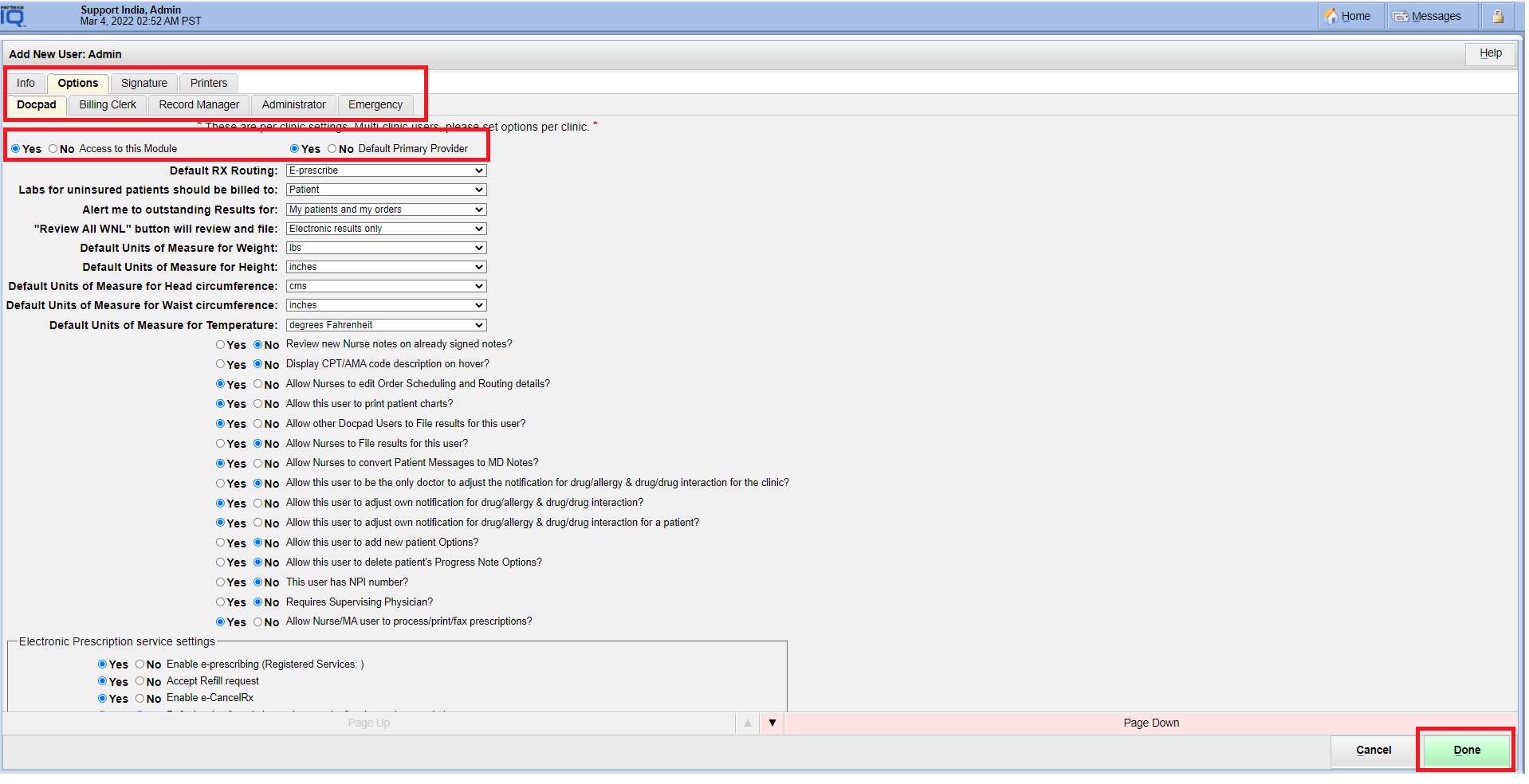
5. Goto DOCPAD module and check Login with your details.




