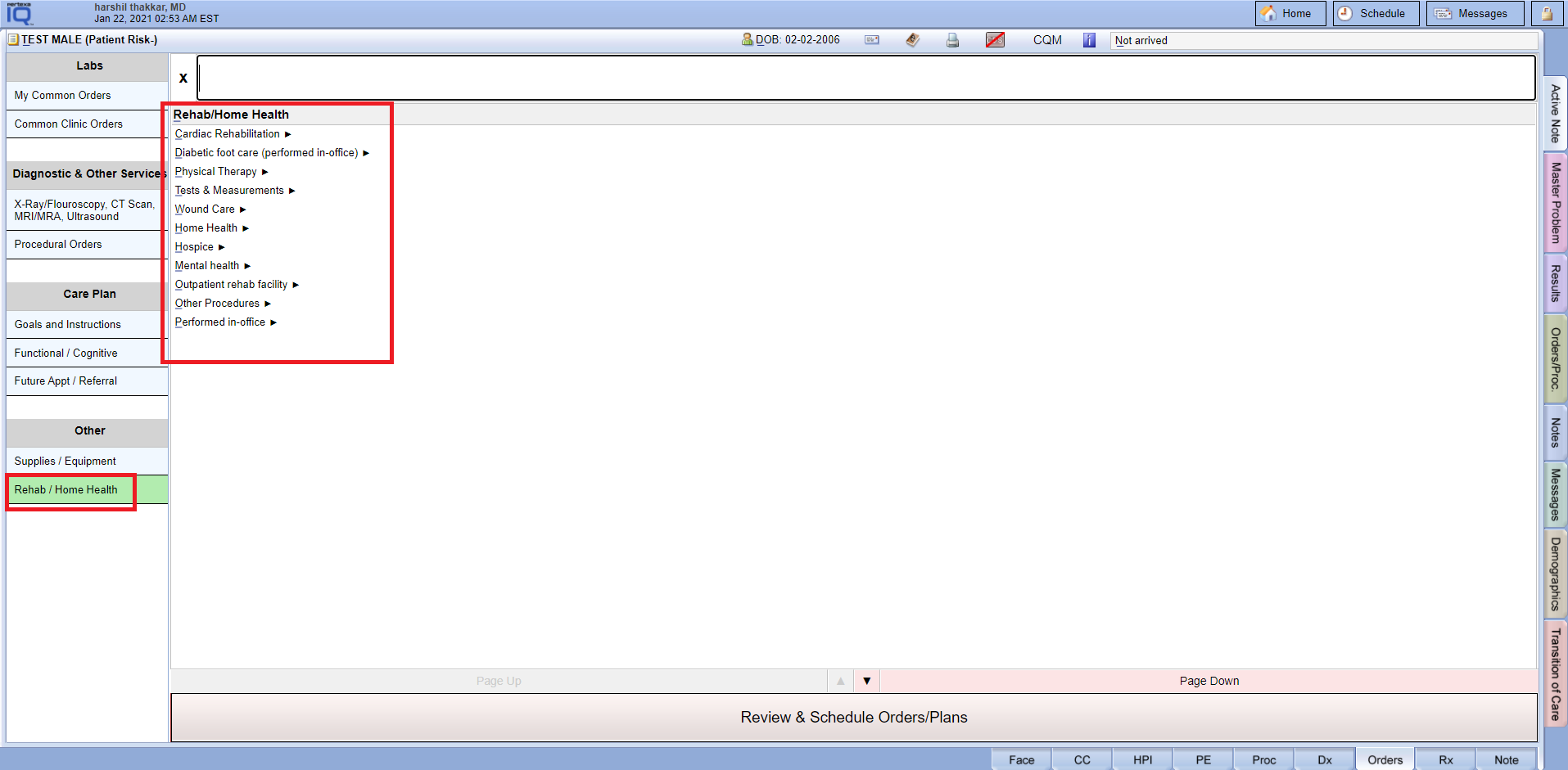Table of Contents
My Common Orders #
Face Sheet > Orders > My Common Orders
Instructions #
- Navigate to the Orders tab. Select or search for the order you are looking for. If your search returns no results, try searching using the first four letters of the lab order. Select the lab order you want to request.
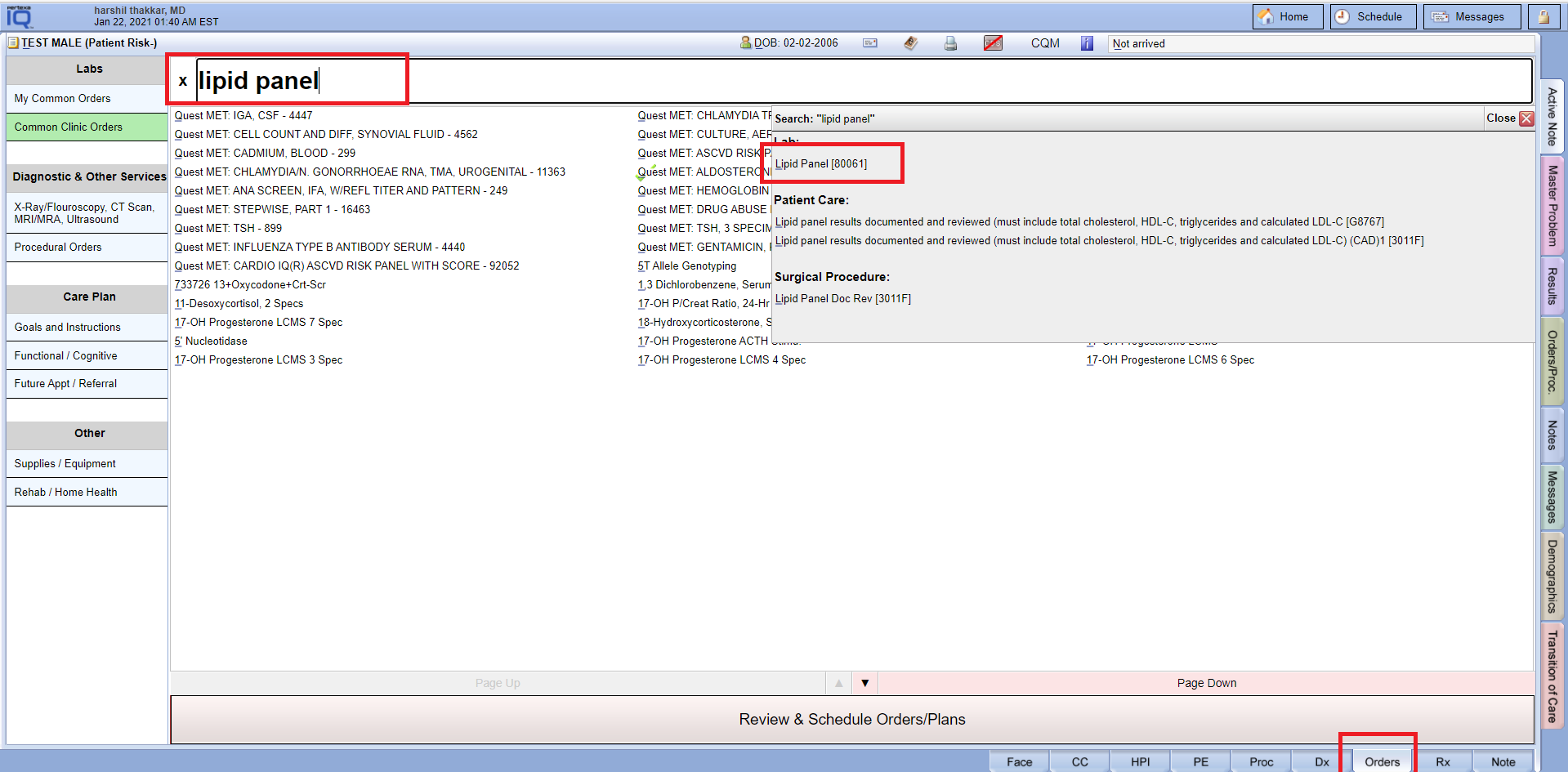
- Select the orders through the Search popup.
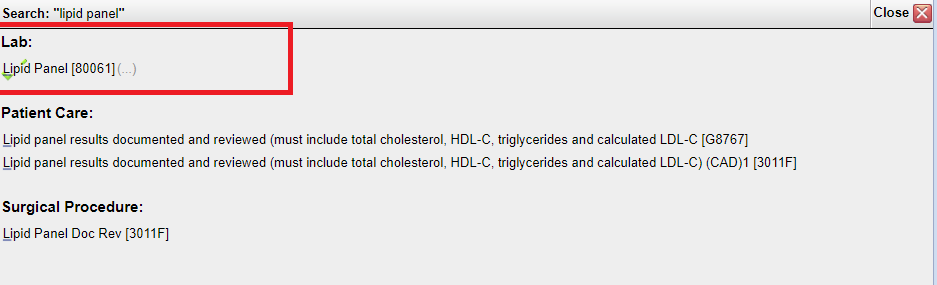
- Select the ellipses symbol (…) link at suffix order’s name.
- Select with the green check mark “Add to my Orders button” at the upper right corner in the popup. Finally select the “Done button”.
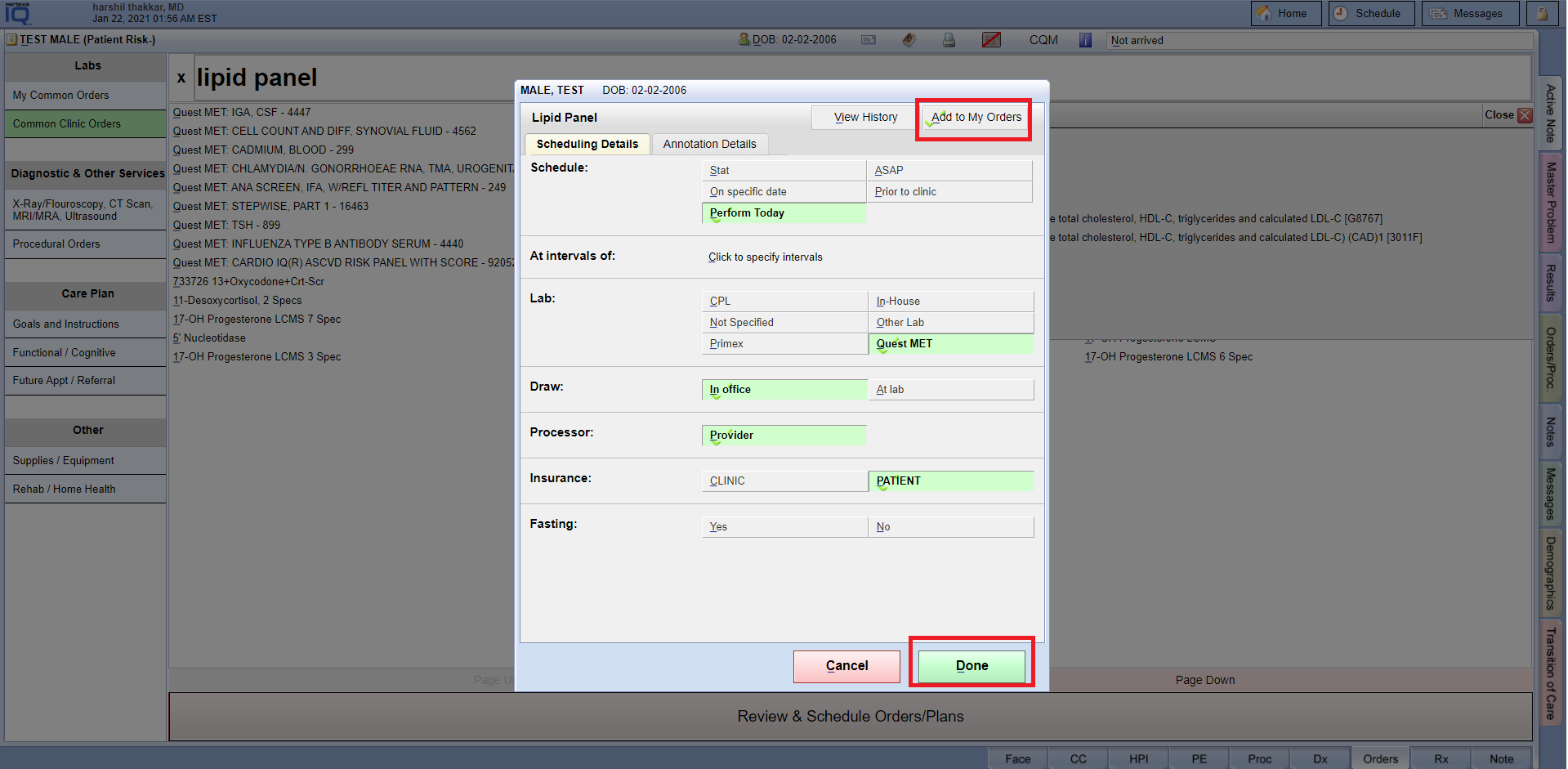
- Go to “My Common Orders”. Here you can see your order has been selected in the list of My common orders. So next time you don’t need to search again and find you can simply go to the “My Common Orders” list and will select it easily.
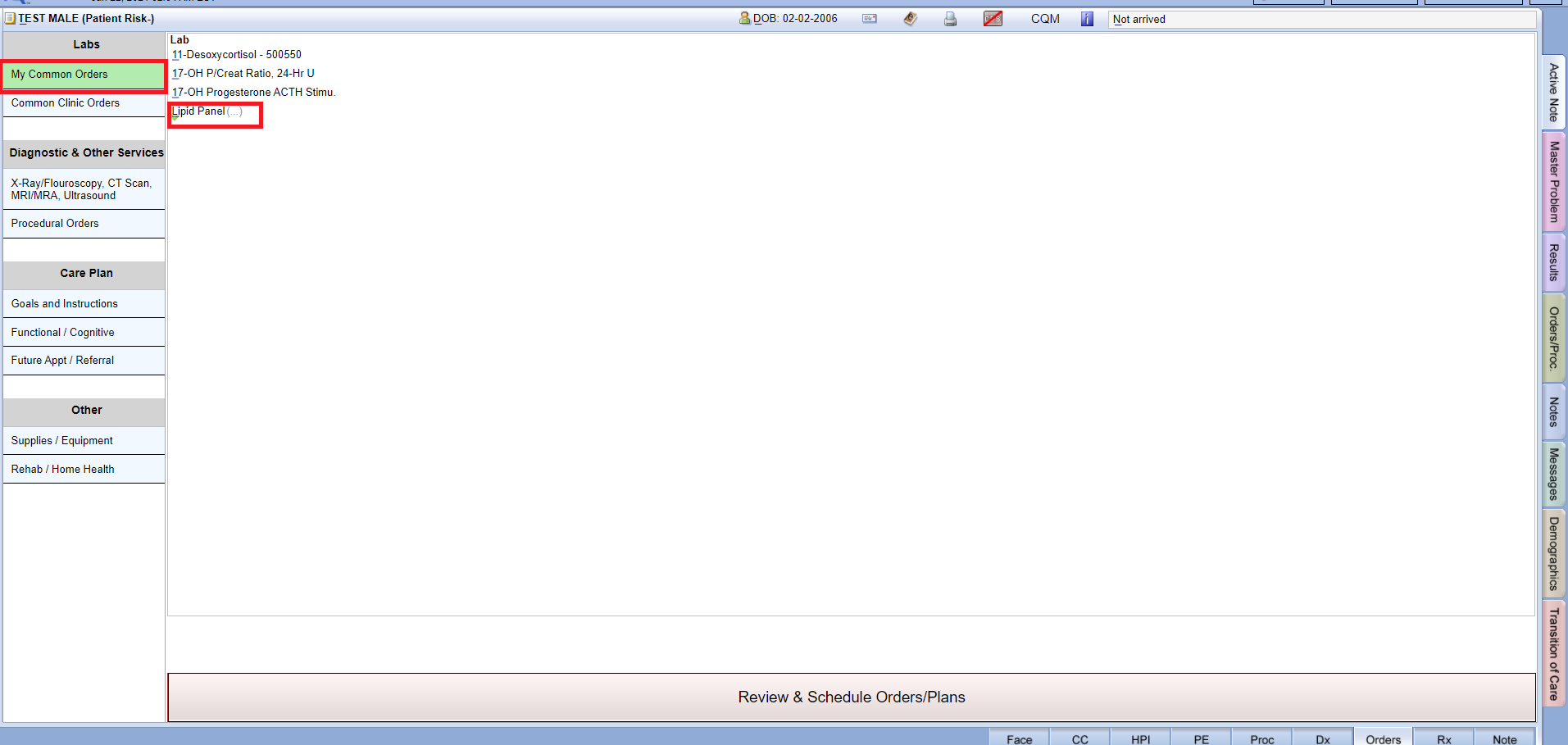
- If you want to remove from the “My Common Orders” list then Select the ellipses symbol (…) link at suffix order’s name. And select with the red mark “Add to my Orders button”and select “Done button”. It will be removed from the list of “My Common Orders”.
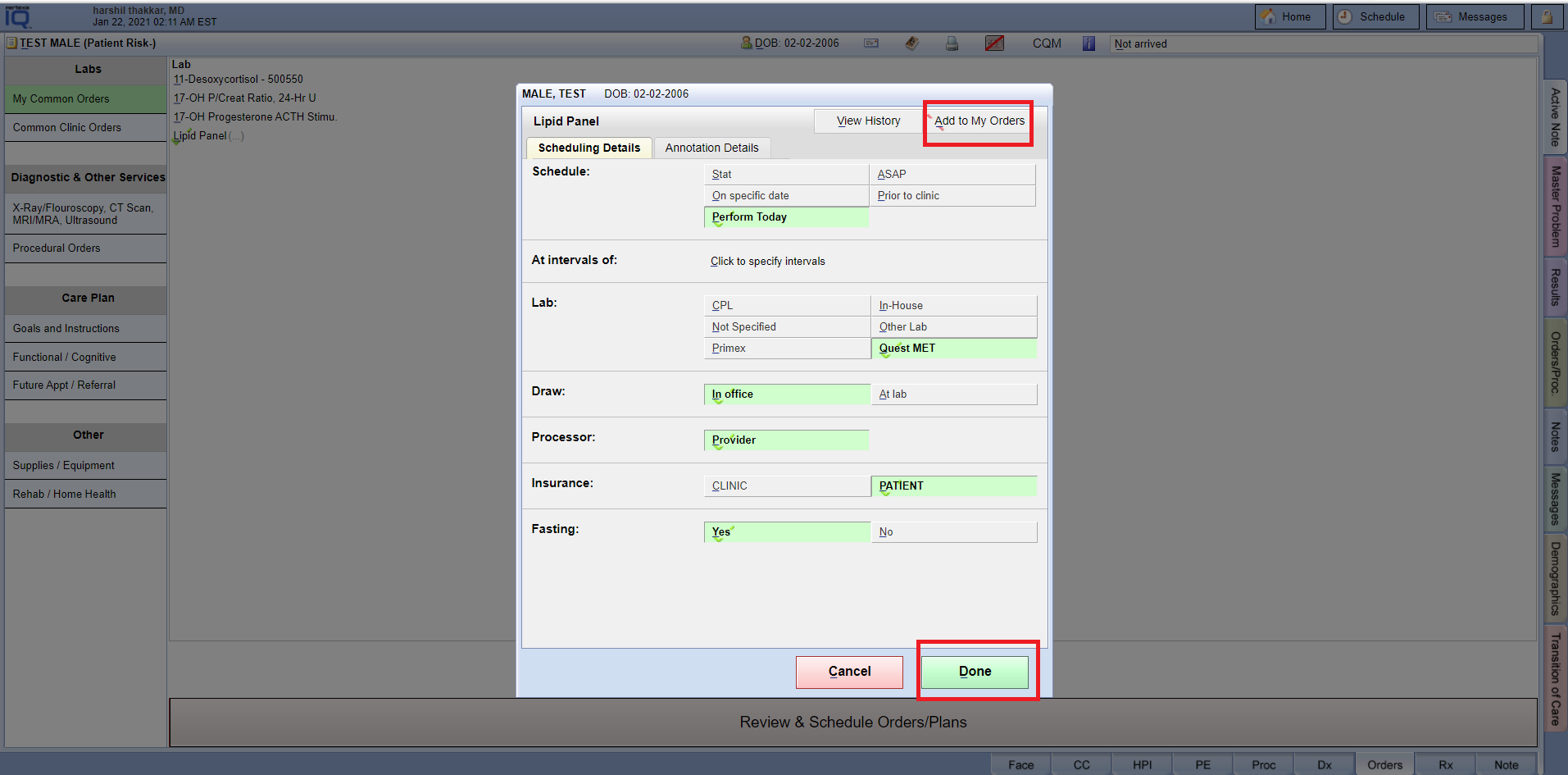
Common Clinic Orders #
Face Sheet > Orders > Common Clinic Orders
Instructions #
- In the Section of “Common Clinic orders” will display an automatic orders list as per you used in the past at the middle of the page. So next time you can find it easily.
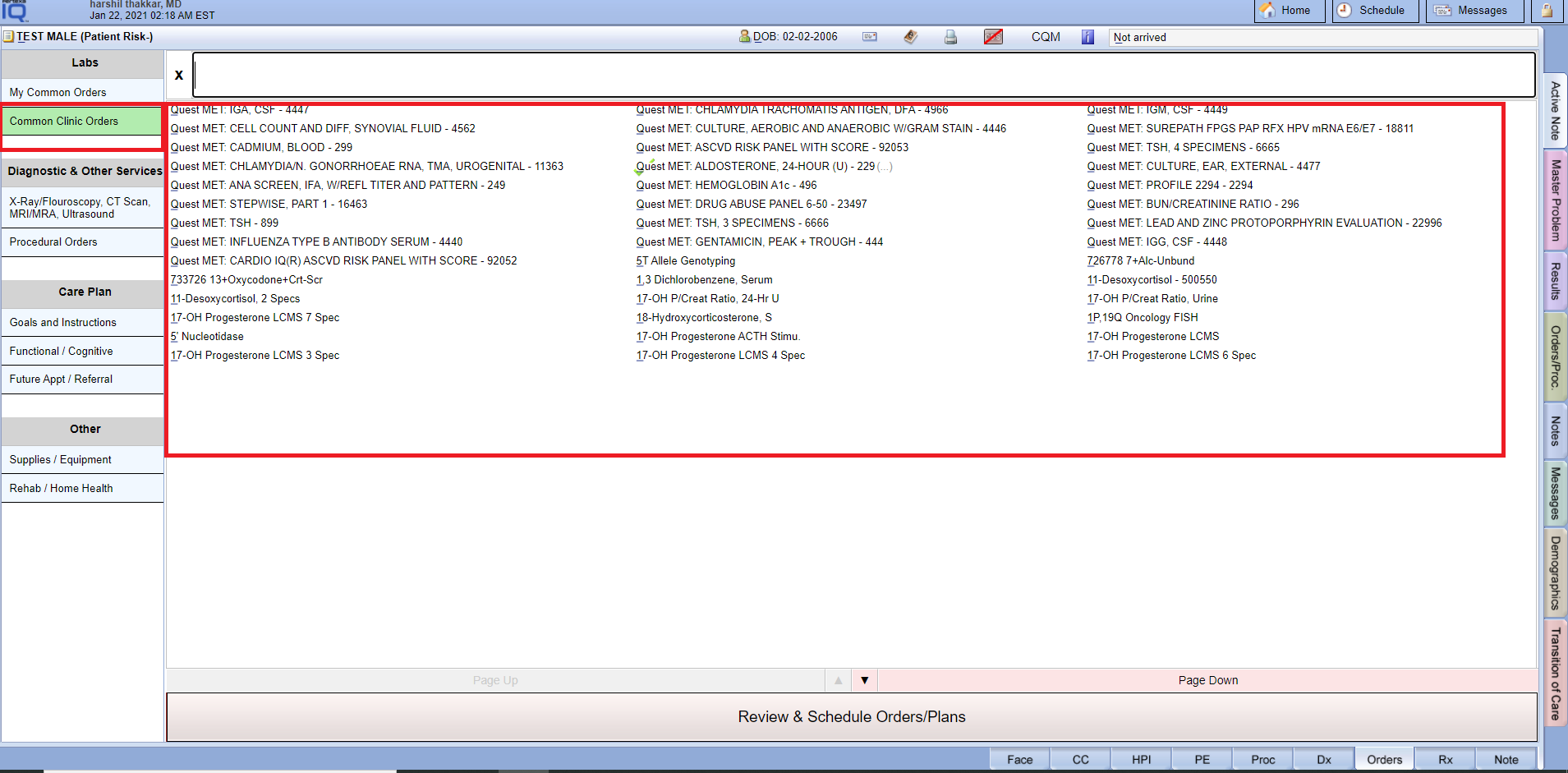
X-Ray/Fluoroscopy, CT Scan, MRI/MRA, Ultrasound #
Face Sheet > Orders > X-Ray/Fluoroscopy, CT Scan, MRI/MRA, Ultrasound
Instructions #
- Here you can search and select the orders related to X-Ray/Fluoroscopy, CT Scan, MRI/MRA, Ultrasound.
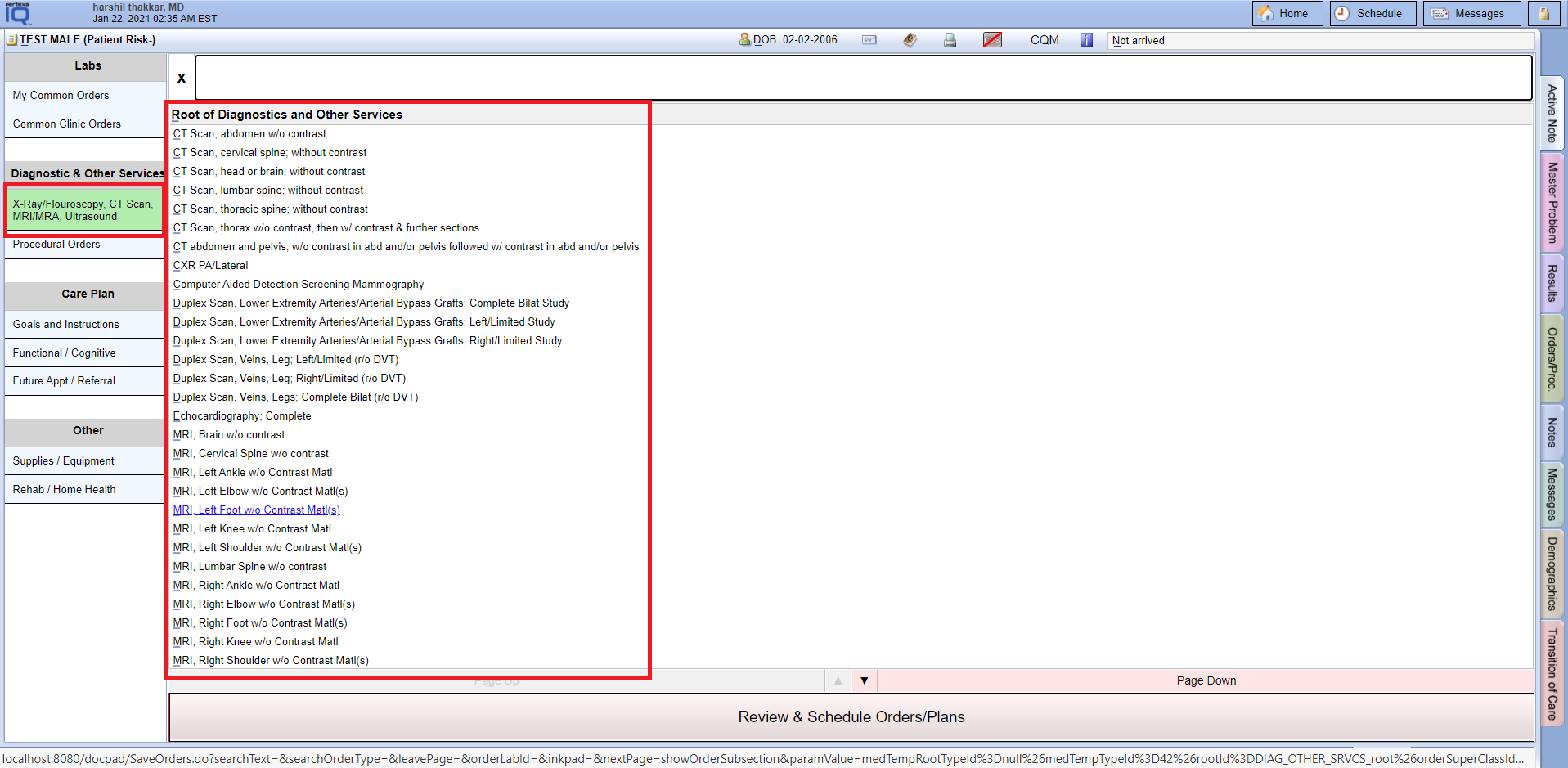
Procedural Orders #
Face Sheet > Orders > Procedural orders
Instructions #
- Here you can search and select the orders related to Procedural orders.
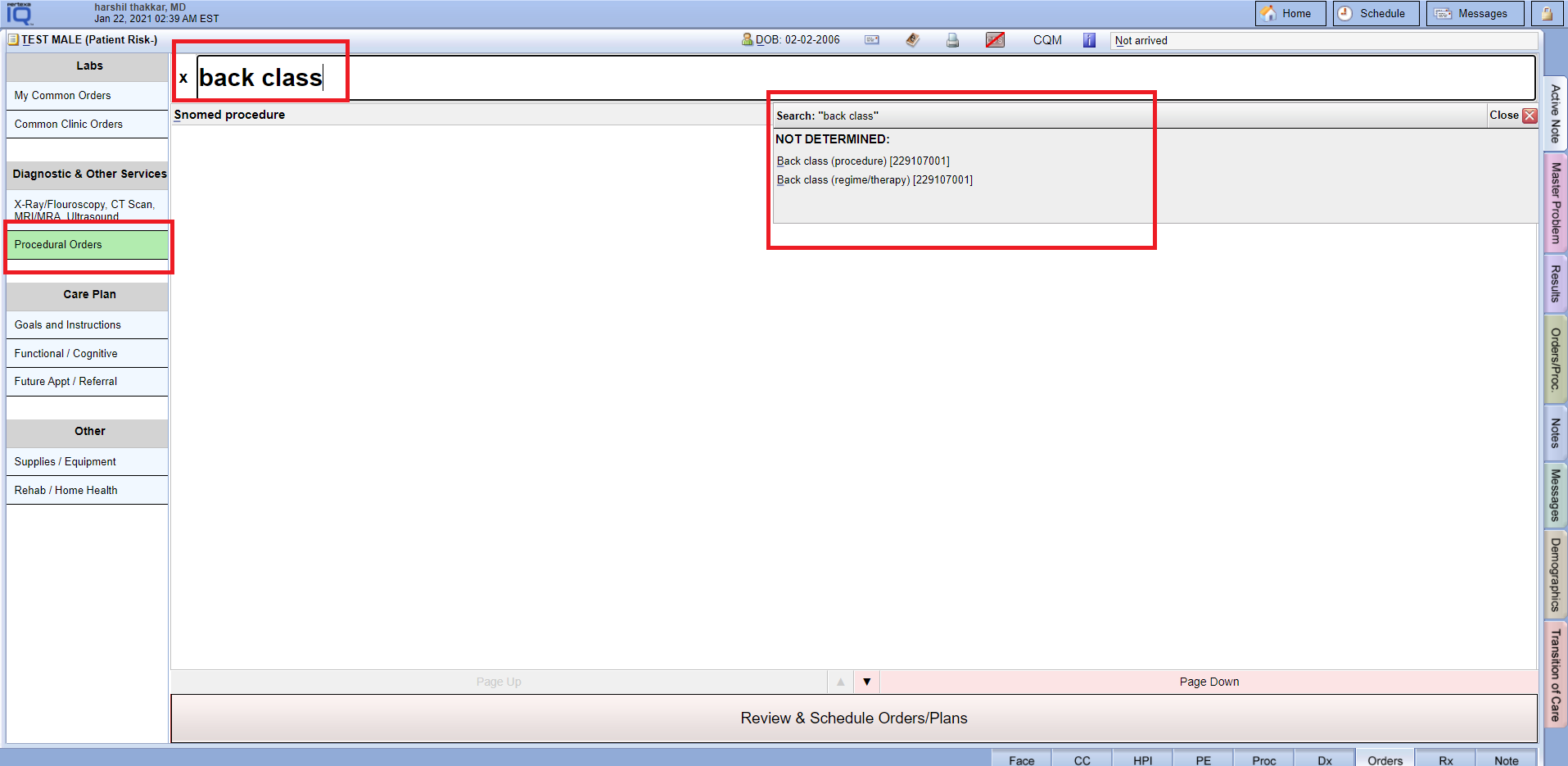
Goals and Instructions #
Face Sheet > Orders > Goals and Instructions
Instructions #
- Here you can search and select the orders related to Goals and Instructions.
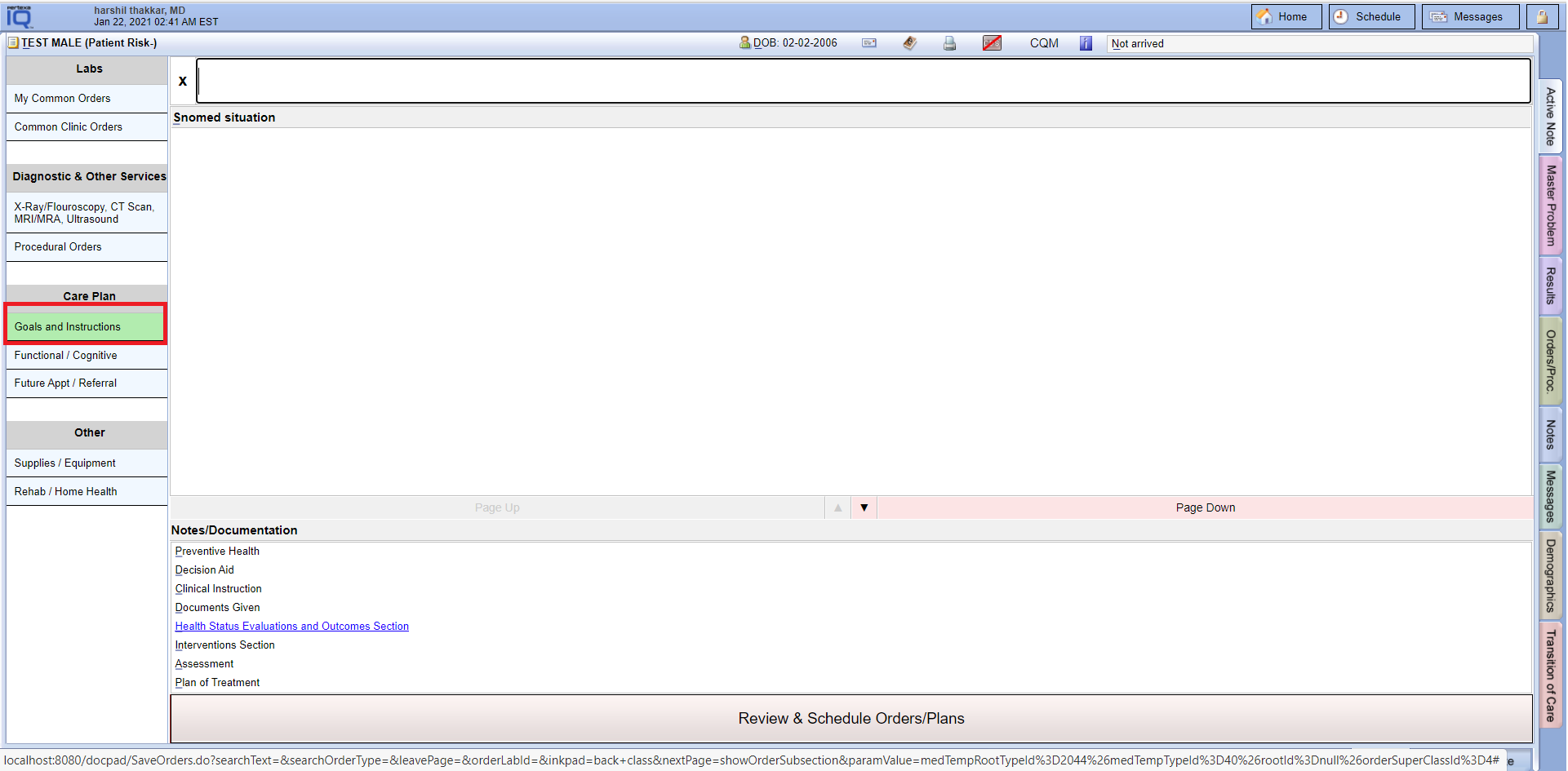
Functional / Cognitive #
Face Sheet > Orders > Functional / Cognitive
Instructions #
- Here you can search and select the orders related to Functional / Cognitive.
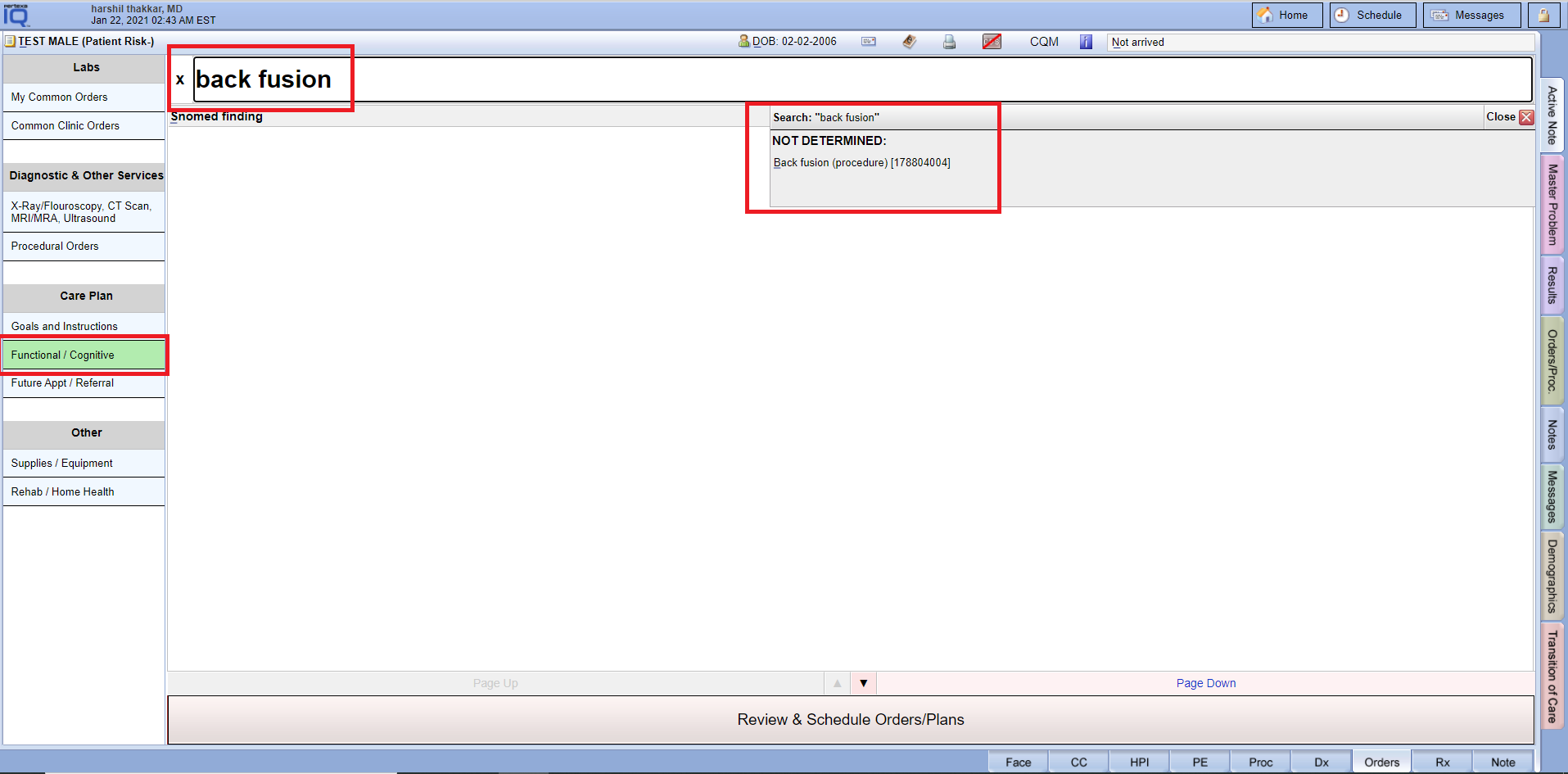
Future Appt / Referral #
Face Sheet > Orders > Future Appt / Referral
Instructions #
- Here you can search and select the orders related to Future Appt / Referral.
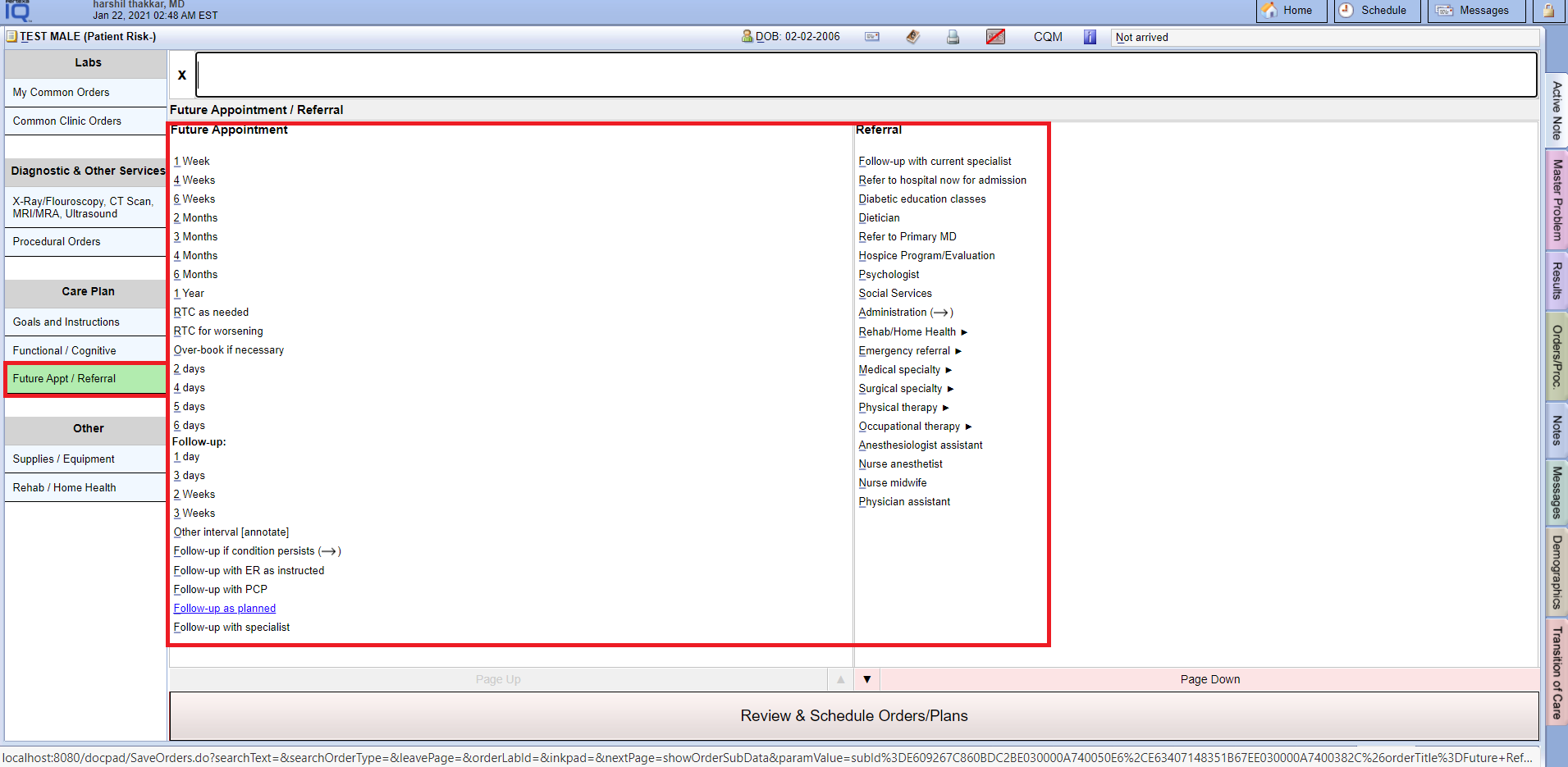
Supplies / Equipment #
Face Sheet > Orders > Supplies / Equipment
Instructions #
- Here you can search and select the orders related to Supplies / Equipment.
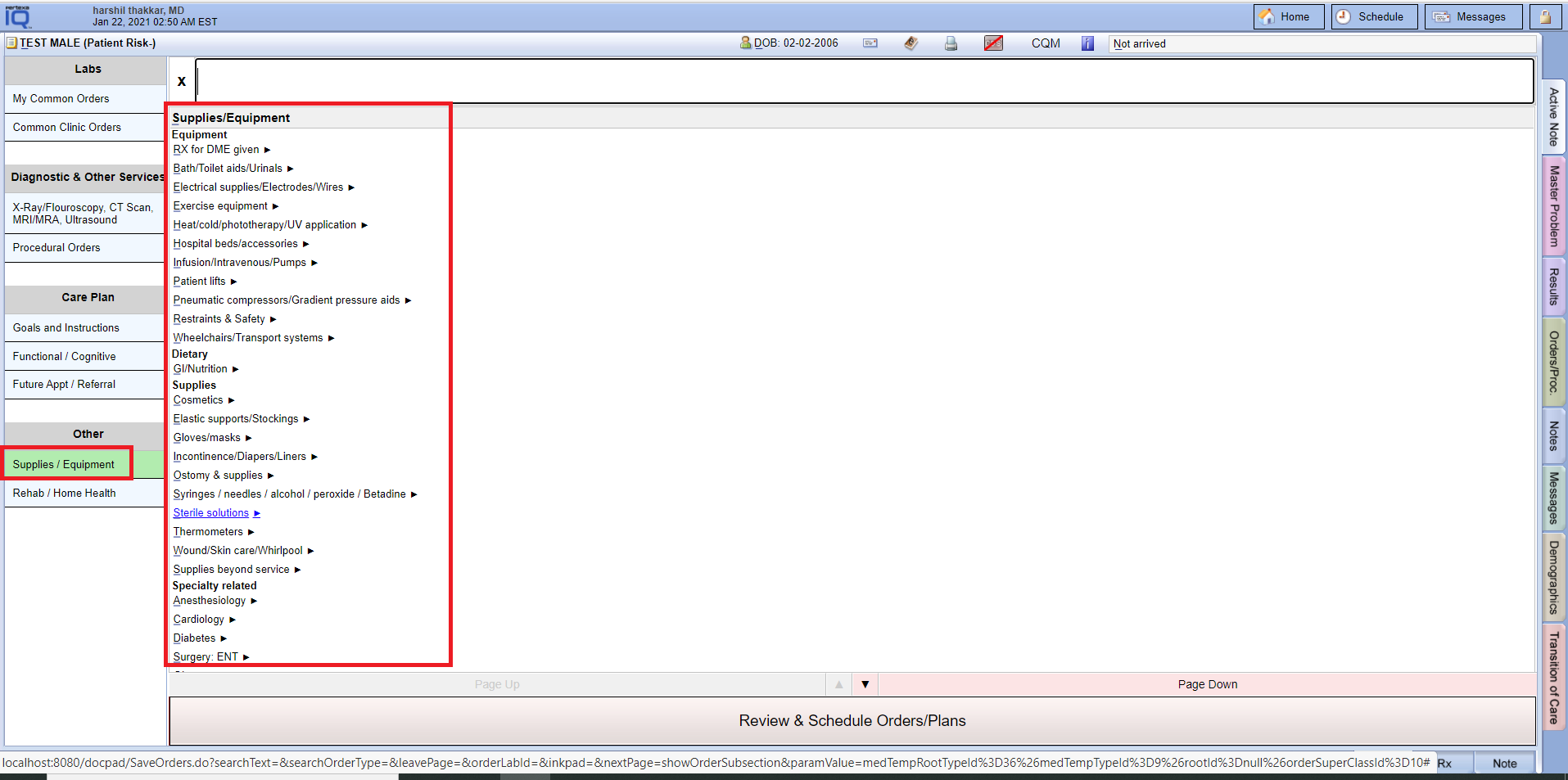
Rehab / Home Health #
Face Sheet > Orders > Rehab / Home Health
Instructions #
- Here you can search and select the orders related to Rehab / Home Health.