Once entered a charge or payment transaction can no longer be “deleted”; it can only be “Voided”. There are several advantages to this change:
- Charge and Payment history never goes away
- When voiding a transaction a reason must be entered
- The system tracks the user, date, and time of the void and properly accounts for any impact on financial reporting
- Posted transactions can be voided
- Voided transactions are not shown on open item statements
- Voided transactions can be reported for audit and management purposes
Just as there are advantages to the “Void” functionality there are also limitations:
- A charge cannot be “Voided” with payments or adjustments applied to it
- Voiding of transactions should be limited to errors of an internal rather than external nature, eg, payment was applied to the wrong account versus there being a returned check
- To have access to “Void” functionality for charges or/and payments the user must be assigned “delete” rights (USR) for that transaction type
“Void” Process
- Recall the transaction to be voided using either the Charge Entry(CE) or Payment Entry (PE) form
- Go to “Other Actions” and select the “Void” option
- Complete the “Void” dialog form which will appear
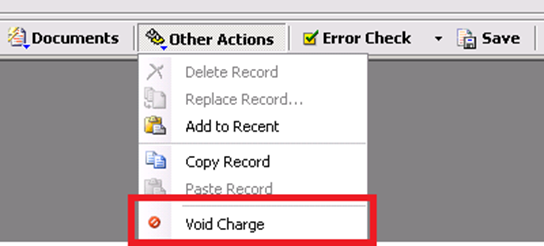
“Void” Dialog Form
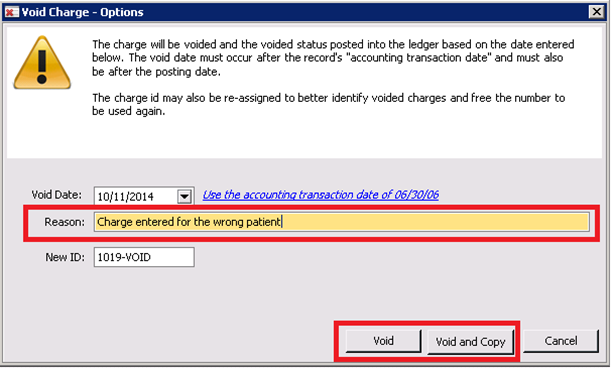
Enter the reason the transaction is being voided.
Click either the “Void” or the “Void and Copy” button.
Note – The voided transaction will be assigned a new ID showing it as void.




