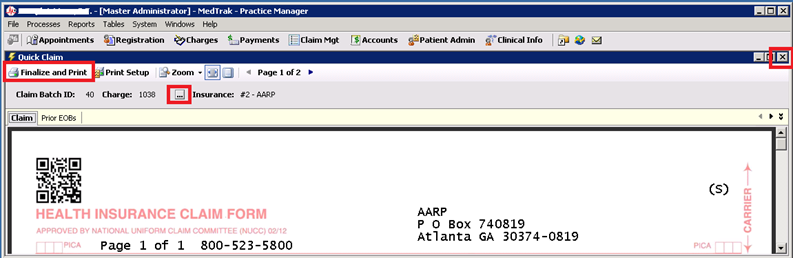Right-clicking on insurance detail in Charge Entry (CE), Payment Entry (PE), or ERA Processing (ERAP)
Select option to create a “Quick Claim”
The claim form must be set to “Paper” for the option to be available
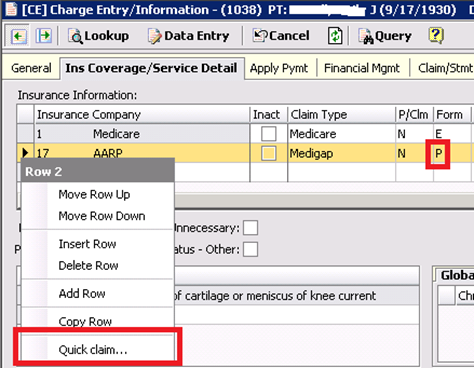
If the “Quick Claim” option is selected then the “Quick Claim” window will open containing a preview of the completed claim and other basic claim data:
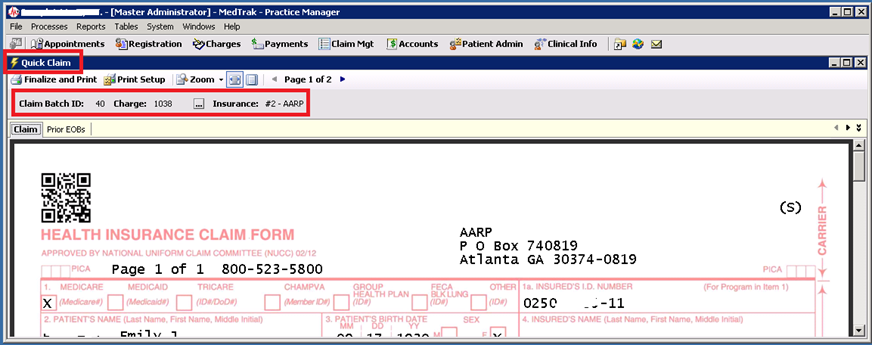
Once in the “Quick Claim” window there are three courses of action:
- “Finalize and Print” which creates a new claim batch and prints the claim
- Click the ellipse after the Charge Id to return to the charge detail without closing the “Quick Claim” window
- Click the “X” to close the window and cancel claim processing